Contact Form by Supsystic vs Fluent Forms: How to Choose a Form Builder 101

A form builder is crucial to a business. It helps carry out essential tasks like lead generation, order placement, payment, quote request, survey, etc. However, choosing the right form builder can be a bit of a pickle.
So, we bring forward two of the most fantastic form builders available to WordPress users – Fluent Forms & Contact Form by Supsystic. Both of these WordPress plugins are efficient in their own right and have received excellent reviews.
In case you don’t have time to try out both of these plugins, we hope this Contact Form by Supsystic vs Fluent Forms comparative analysis guides you in the right direction.
TL;DR
- Fluent Forms has a drag-and-drop editor, 60+ input fields & 100+ templates. Supsystic’s editor is a little cluttered & less intuitive in contrast.
- Fluent Forms’ free version offers conversational forms & conditional logic in the form editor. In Supsystic, these are premium-only features.
- Fluent Forms offers multiple payment fields & gateways (free & pro). Supsystic has no payment options at all, even in its premium plans.
- Fluent Forms offers over 60 third-party integrations for different workflows. Supsystic is limited to integrations with its own products.
- Fluent Forms provides multiple anti-spam tools in the free version (reCAPTCHA, hCaptcha, honeypot, Akismet, Cleantalk, Turnstile). Supsystic primarily offers reCAPTCHA and Cleantalk.
- While Supsystic starts at a lower price ($49 vs. $79), it lacks the advanced features needed for business growth, making Fluent Forms a more scalable option.
Before we dive deeper, here’s a little intro to the plugins.
Fluent Forms

A super-light form plugin that comes power-packed with features and helps create extremely fast webforms sounds like a dream, right? Fluent Forms makes that a reality. It is fast, light, and unbelievably efficient.
You can create any form you need in just a matter of minutes, seconds even, if you go with a prebuilt form template. It offers powerful conditional logic & calculation, visual styler, conversational & multi-step forms, user registration, PDF download of entries, AI form builder, and more features.
For automated workflows, you can integrate it with various 3rd-party tools. And don’t worry about data security. It is GDPR compliant and complete with double opt-in & delete old entries features. It also has reCAPTCHA, hCaptcha, honeypot, IP blocking, Turnstile & Akismet integration, and other features.
Contact Form by Supsystic
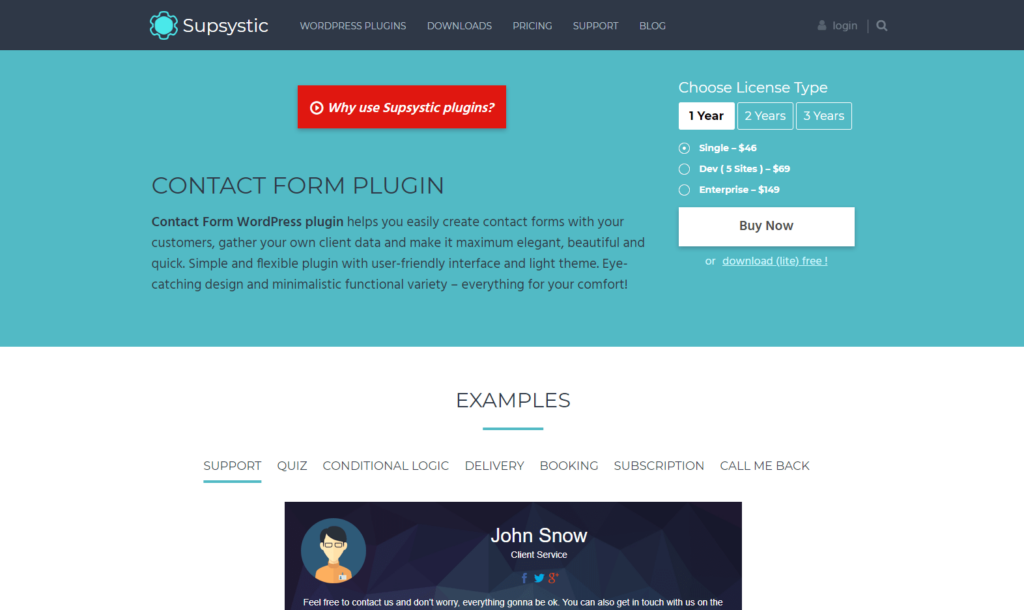
If you are looking for a simple WordPress form builder that helps you create professional-looking forms without a single line of code, the Contact Form by Supsystic is a very bright option. This mobile-responsive form builder also leaves space for real-time mobile notifications.
It is armed with Google ReCAPTCHA, Google Maps, and two other integrations. Moreover, there are elaborate statistics of all the form submissions so that you can get a quick look at the conversion rates.
Contact Form by Supsystic vs Fluent Forms: Points of comparison
To ensure a thorough comparative analysis, we have listed some of the core features that a form builder must provide. And depending on the following features, we will be judging the two form builders at hand and see how they fare.
- Form editor
- Prebuilt form templates
- Input fields
- Anti-spam features
- Conditional logic
- Conversational forms
- Integrations
- Export form submission data
- Payment options
- Customer support
- Pricing
Form editor
The form editor is the first thing a user faces. Hence, it is imperative that it be smooth and friendly. From professional experts to novice users, everyone should be able to use the plugin with ease.
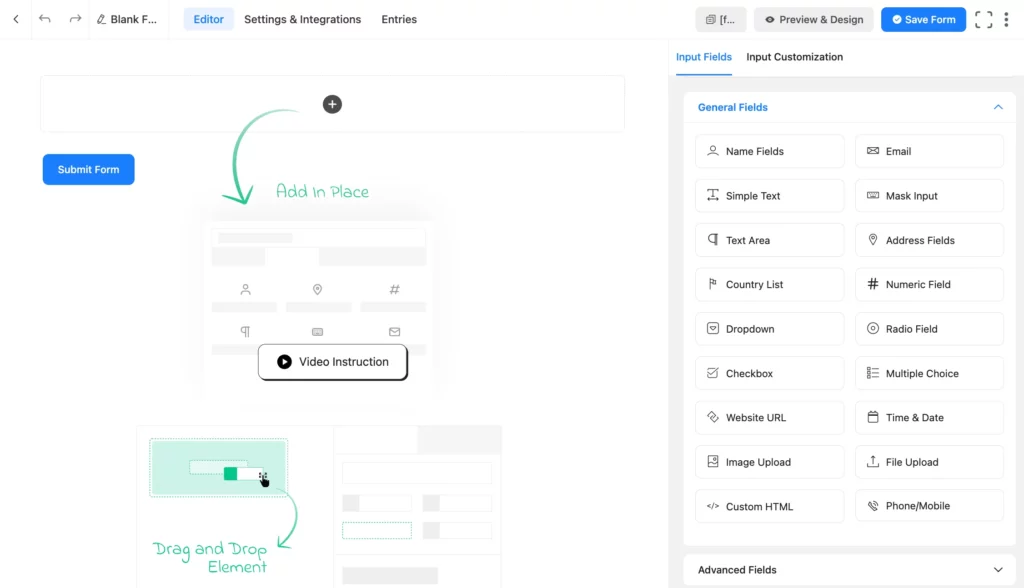
Fluent Forms realizes the urgency of the matter. And hence, the form editor is continuously evolving to provide a more accessible and better user experience so everyone can have fun building forms, regardless of their coding expertise.
The form editor has a smooth UI, and everything is developed so the user can easily navigate from one page to the next. Moreover, features like drag and drop, quick checkboxes, smooth redirections, etc., put the user at ease.
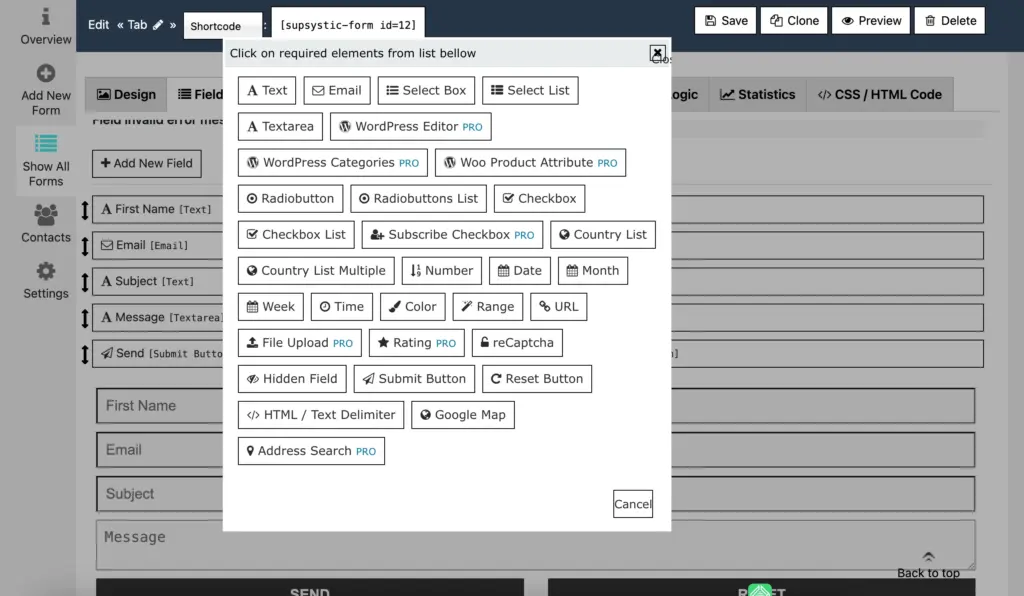
In contrast, the form editor of Contact Form by Supsystic has quite a cluttered UI. Amid all the close-packed buttons and swarming text, it is easy to feel a little lost. You can’t build a form from scratch; you have to edit one of their 10 templates.
Its drag-and-drop feature is also minimal. You can only readjust existing fields. New input fields automatically add to the bottom of the form, you have to adjust their order later.
Prebuilt forms templates
While they may seem like nothing great at first sight, prebuilt form templates are the one thing that can deliver you a powerful working form without wasting any extra seconds. You can just click on the prebuilt form template you want and boom! Everything you need is already assembled in the form. Sure, you can edit a thing or two here and there, but it is entirely up to your preference.
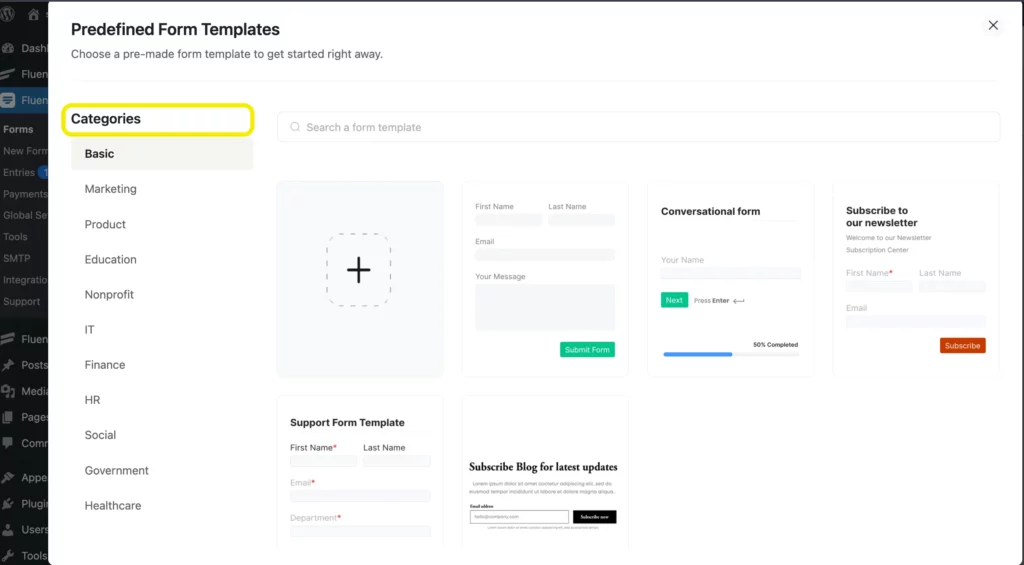
Fluent Forms understands this need and provides 100+ prebuilt form templates (downloadable) on its site, and around 70 inside the plugin, ranging from a simple newsletter form to e-commerce/order (payment) forms.
Contact Form by Supsystic also provides ample prebuilt form templates. They go by the name preset templates and offer versatile options User Registration, Support Service, Event Registration, etc. These templates come complete with styling and design. However, it totals to only ten templates, lacking many necessary purposes.
Input fields
The next parameter in our most crucial features list is input fields. You can obviously collect information with a simple text field or a text area field, but designated input fields specialized for a particular task add more personality and get more work done. Besides, your data stays structured & organised this way.
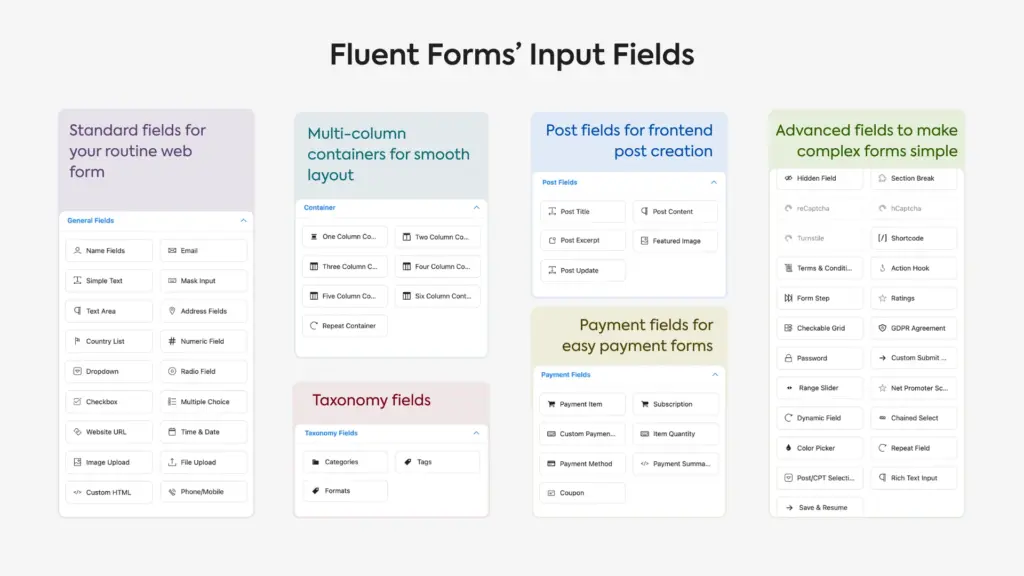
This is why Fluent Forms offers a grand 60+ input fields (30+ for free). They are categorized into six distinct categories: general fields, advanced fields, containers, payment fields, post fields, and taxonomy.
These fields range from the fundamental name field, email field, to advanced color picker, ratings, image upload, coupon, etc.
As for the Contact Form by Supsystic, they provide plenty of input fields as well. The input fields include the basic text field, checkbox, radio button ratings, file upload, etc. Although nowhere near Fluent Forms, the Contact Form by Supsystic provides a handsome 30+ input fields.
However, these fields don’t include payment options like item/quantity/price, etc., which leaves no easy way for you to accept orders & payment via your forms.
Anti-spam features
Next up, data security. Before you grant public access to your web form, you need to make sure it is armed with the best cybersecurity measures. There are both artificial and human threats on the internet, and your web form needs to be prepared against BOTH.
Thankfully, this is no concern for Fluent Forms users as it comes with manifold protective layers. Users vow that a honeypot alone is enough to take care of the spam. But there are more options, should you choose. It is programmed with Google reCAPTCHA V2 and V3, which you can attach to your form via input fields. There’s also Akismet, Cleantalk, Turnslile, and hCaptcha integration for added security, all of which are available in the plugin’s free version.
Moreover, as far as human-backed spam is concerned, there are plenty of features like form restrictions, advanced form validations, reject blank form submission, IP blocking, etc., that will keep you safe.
Coming to the Contact Form by Supsystic, you won’t get much in terms of anti-spam features. Sure, there is the Google ReCAPTCHA and Cleantalk integration. But that’s pretty much it. These do have some credibility, but for something as vulnerable as a web form, users need more.
Conditional logic
We can create a form in a few clicks, customize it using input fields, and safeguard it, but how can we make it more dynamic? Two words – conditional logic. In fact, it should be renamed conditional magic. And why not? With just a few clicks, you can assign conditions and map the fields, and voila! Your webform will change with the users’ selections.
Seeing the potential of conditional logic, the Fluent Forms team set out to make it as simple as possible. And why stick to input fields? You can even use it to configure settings, set up marketing & CRM feeds, email routing, and so much more.
However, conditional logic is a free feature only in the form builder of Fluent Forms; to use it in email or settings, you have to upgrade to Pro. Here we have listed seven fun ways you can use conditional logic in Fluent Forms. Give it a go and see if you can find a couple more.
However, we can’t sing such happy tunes while talking about Contact Form by Supsystic. Don’t get us wrong. You can still use conditional logic and make your forms dynamic and exciting. Nevertheless, you will need access to a premium license in order to do that.
Build Smarter Forms for Free
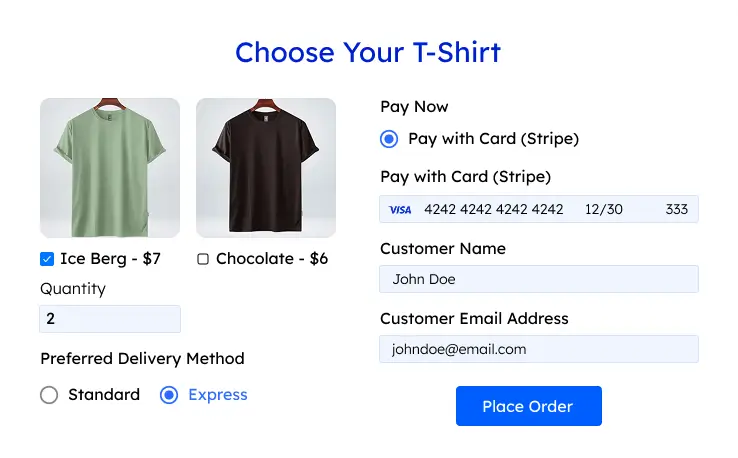
Conversational forms
While we are on the topic of dynamic forms, what screams louder than conversational forms? These are fun, interactive alternatives to traditional webforms, and experts warn that these will replace them entirely in the future.
Needless to say, Fluent Forms provides conversational form features. You can create a blank conversational form template and fill it with fields as you go. Or you can choose the conversational form template from the pop-up, and it will come with all the relevant fields.
You will be able to perform most of the operations, like configuration, payment, using the welcome screen & other input fields, integration, metadata, share, layout, etc., for free. However, with an upgrade, you will also be able to customize the style visually.
Once again, we are sad to inform you that no such liberty can be found with Contact Form by Supsystic since conversational forms are its pro feature.
Integrations
No matter how much a plugin tries to deliver, there are always going to be some restrictions. But that doesn’t mean users can’t get an optimized experience. Integrations between different services work as a bridge between the tools, so the user can get the best out of them.
This is why Fluent Forms includes a staggering 50+ integrations in all the premium plans. These range from WordPress core modules to CRM tools like FluentCRM, Mailerlite, Drip, Salesflare to other functional tools like Google Sheets, Trello, etc. These integrations enable users to perform tasks like SMS notification, email automation, etc. Moreover, to ensure users have access to the best tools, Fluent Forms also includes Zapier integration that works as a gateway to 3000+ tools.
And if you don’t want a premium license, then don’t worry. There are different modules in the free version as well. Fluent Forms comes with MailChimp and Slack integrations for free. And for a more relaxed experience, you can install separate add-ons that Fluent Forms provides to extend the functionality to Mautic, MailPoet, and the Fluent Forms PDF add-on.
Alternatively, Contact Form by Supsystic offers a total of 3 integrations, and all of them are integrations with their own products. The number is inadequate, to say the least. Furthermore, you won’t be able to work with some of your favorite tools like Constant Contact, SendFox, ActiveCampaign, etc.
Export form submission data
You now have your form up and running. But what about entry management? It is one of the most vital segments of an operation. Once you dispatch your form and start collecting submissions, you will need a system that will organize all that.
But don’t you worry. Fluent Forms comes with a strong VueJS powered backend that will allow you to view and operate on your form submissions from a single page. You can also export the entries as EDS, CSV, JSON, and even PDF. Moreover, if you have objective fields like radio, checkbox, multiple-choice, etc., then you can even have the data visually represented as pie charts, bar graphs, etc.
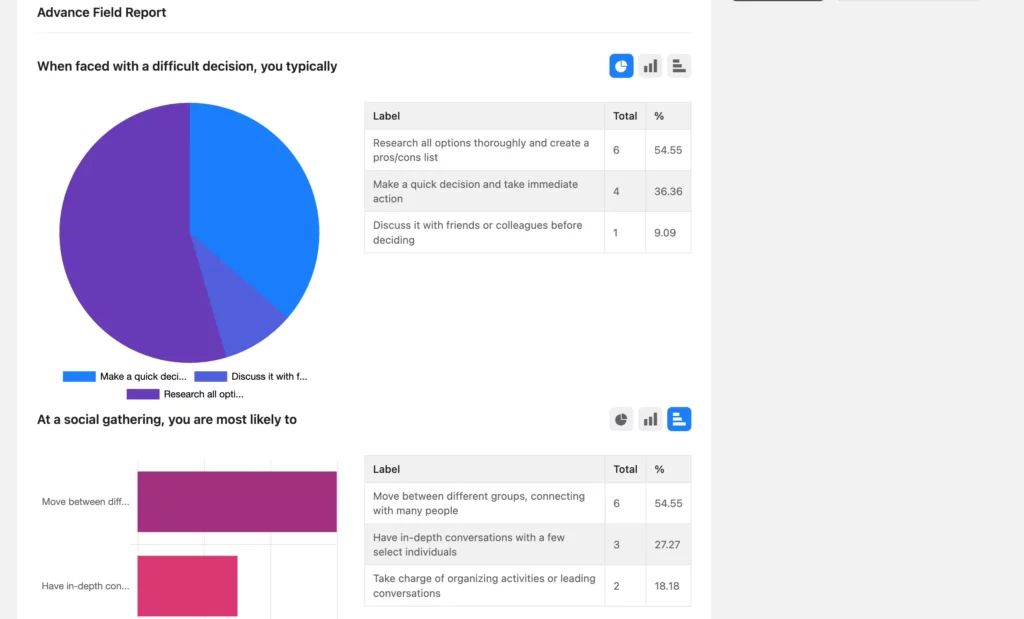
On the other hand, Contact Form by Supsystic provides little when it comes to entry management. Exporting form entries is very important, and you will be able to export this data as CSV. But offering only one format is quite restrictive, don’t you think?
Payment options
There are tonnes of circumstances where you will need to collect payments or donations. And what’s easier than doing that through a webform? Just put down your details, and your payment will be complete!
Fluent Forms makes that possible through robust payment gateways, including PayPal, Stripe, Mollie, Paddle, and RazorPay. All you have to do is configure payment settings like default currency, business address, debug log, etc., and incorporate payment options into your WordPress form through swift input fields.
In fact, Stripe integration is available on the free version, with a 1.9% charge per transaction. This charge doesn’t apply when you upgrade to Pro.
Fluent Forms has 7 payment fields (6 free): payment item (and price), item quantity, custom payment amount, payment summary, subscription payment, payment method, and coupon. Coupon field and inventory management are Pro features.
There is also space for subscription payment, split payment, etc. And if you are using RazorPay, then you can enjoy a modal checkout as well.
Unfortunately, payments and donations remain a little out of reach for Contact Form by Supsystic users, as there are no payment options currently available, even on premium licenses.
Customer support
Before starting out with any WordPress plugin, you need to make sure you can get all the help should you require. The teams behind plugins provide them in various forms – documentation, tutorials, customer support, etc.
Fluent Forms leaves no stone unturned when it comes to helping out users. There is extensive documentation for each and every feature. In fact, the team is so diligent that they make sure the docs are in place even before releasing an update. Moreover, there are graphic tutorials on a designated YouTube channel for better guidance.
Should users find themselves in need of in-person consultation, there is a dedicated support team full of efficient support engineers ready to answer any and all of users’ queries. There is no discrimination between free and pro users; all users are welcome.
On the other hand, Contact Form by Supsystic also offers ample customer support elements. There is enough documentation in place. However, the video tutorial option will redirect you to a 5-minute video, which is not nearly enough. Furthermore, support tickets are managed on a priority basis, which is a little inconvenient for free users.
Pricing
Last but definitely not least, arguably the most crucial parameter to check is the pricing of the WordPress plugin you are considering purchasing. This can essentially be the make-or-break point for you.
Fluent Forms is the most budget-friendly yet powerful WordPress form builder out there. While many of its advanced features are available in the free version, like conditional logic, conversational forms, payment features, etc., some other features are only included in the Pro version, like calculation, step forms, visual styler, etc.
Fluent Forms Pro starts at $79 annually for a single site and goes up to a maximum of $899 for an unlimited lifetime license. Moreover, except for the domain limit and duration, there is no distinction among the premium licenses in terms of features (all features are available on every plan). So you don’t have to upgrade unnecessarily to an “agency” or an “elite” license if you don’t need to.
Contact Form by Supsystic starts at a lower price point of $49 annually for a single site, to a maximum of $449 for 6+ sites for a lifetime.
Although they ask for a lower price, you don’t get many growth opportunities with them. As your business scales, you might need features that Contact Form by Supsystic is not equipped with, which will hinder your productivity. That’s why it’s always wise to choose a tool that can accommodate your business’s growth.
Contact Form by Supsystic vs Fluent Forms in a nutshell
On one hand, you have a professional form builder that knows what you need; rest assured. That’s why Fluent Forms comes with tons of input fields, prebuilt form templates, integrations, anti-spam measures, designing opportunities, payment options, and more powerful features.
On the other hand, a decent enough plugin with a handful of form-building features that will allow you to create responsive forms with zero code. But no conditional logic if you don’t upgrade, no payment, no conversational form, etc.
The choice seems pretty obvious. And if you are still on the fence, know that more than 600 thousand people love and use Fluent Forms, enjoying the powerful features and functionalities.







Leave a Reply