Fluent Forms allows you to set input values using the URL GET parameters feature. This feature lets you populate input fields automatically, which can be useful for advanced users and dynamically pre-filling form fields.
This article guides you on how to set default form values from URL parameters in Fluent Forms.
Add or select the Field #
First, go to Forms from the top navbar and open the Editor page of the form you want to set the default form value via URL parameters. Then, click the Edit button to access the Editor page of the form you wish to modify.
If you do not have any existing forms, read Create a Form from Scratch or Create a Form using Templates documentation to create a new one.
Add the input fields where the value must be set from the URL parameter or select the existing one. In this case, it’s the Email field. Then, go to Advanced Options from the dropdown.
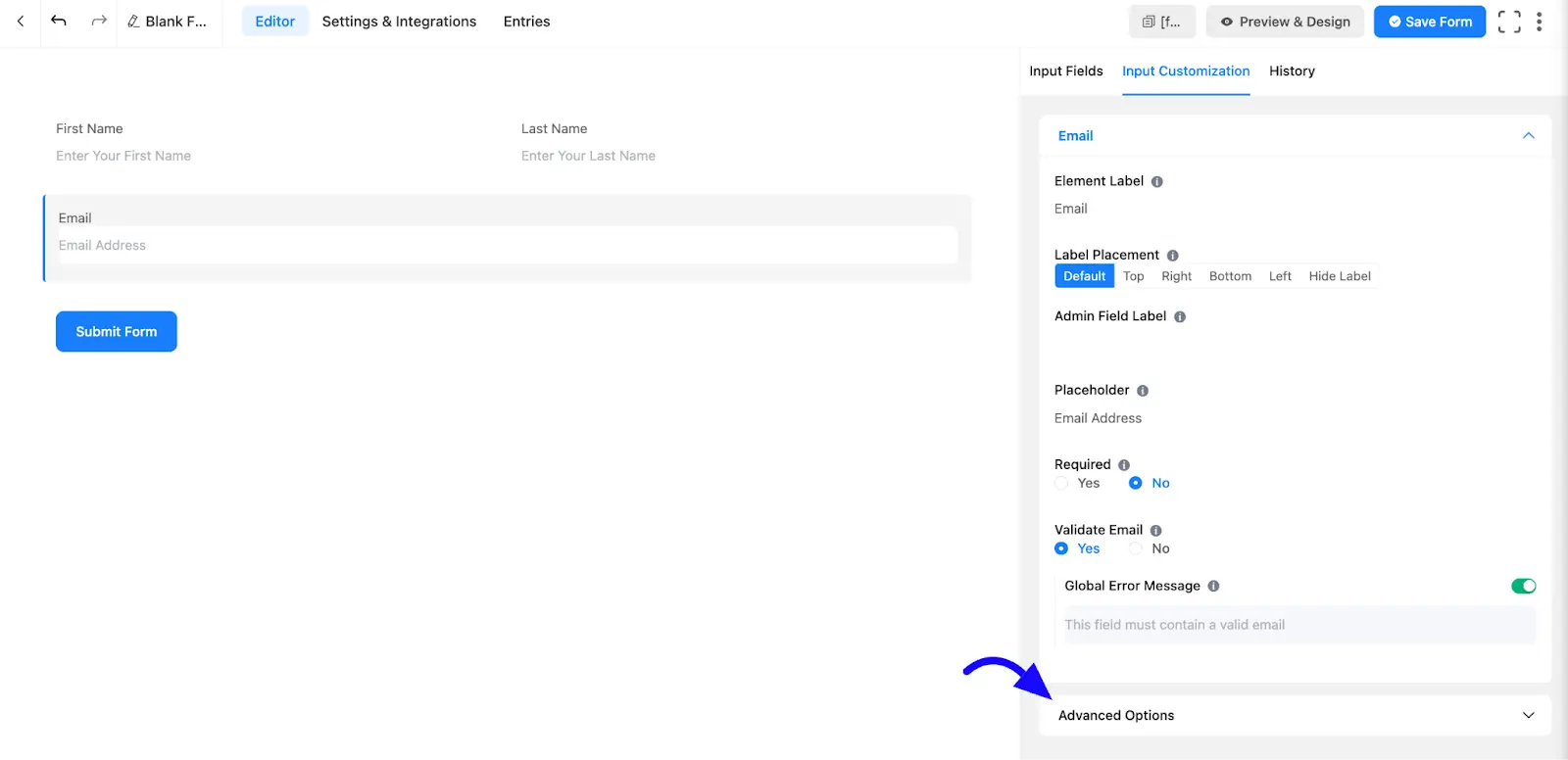
Enable GET Parameter for Field #
Click the Three-dot Icon of the Default Value field. Then, select the first option, Populate by GET Param. Don’t forget the Name Attribute, which is email in this case.
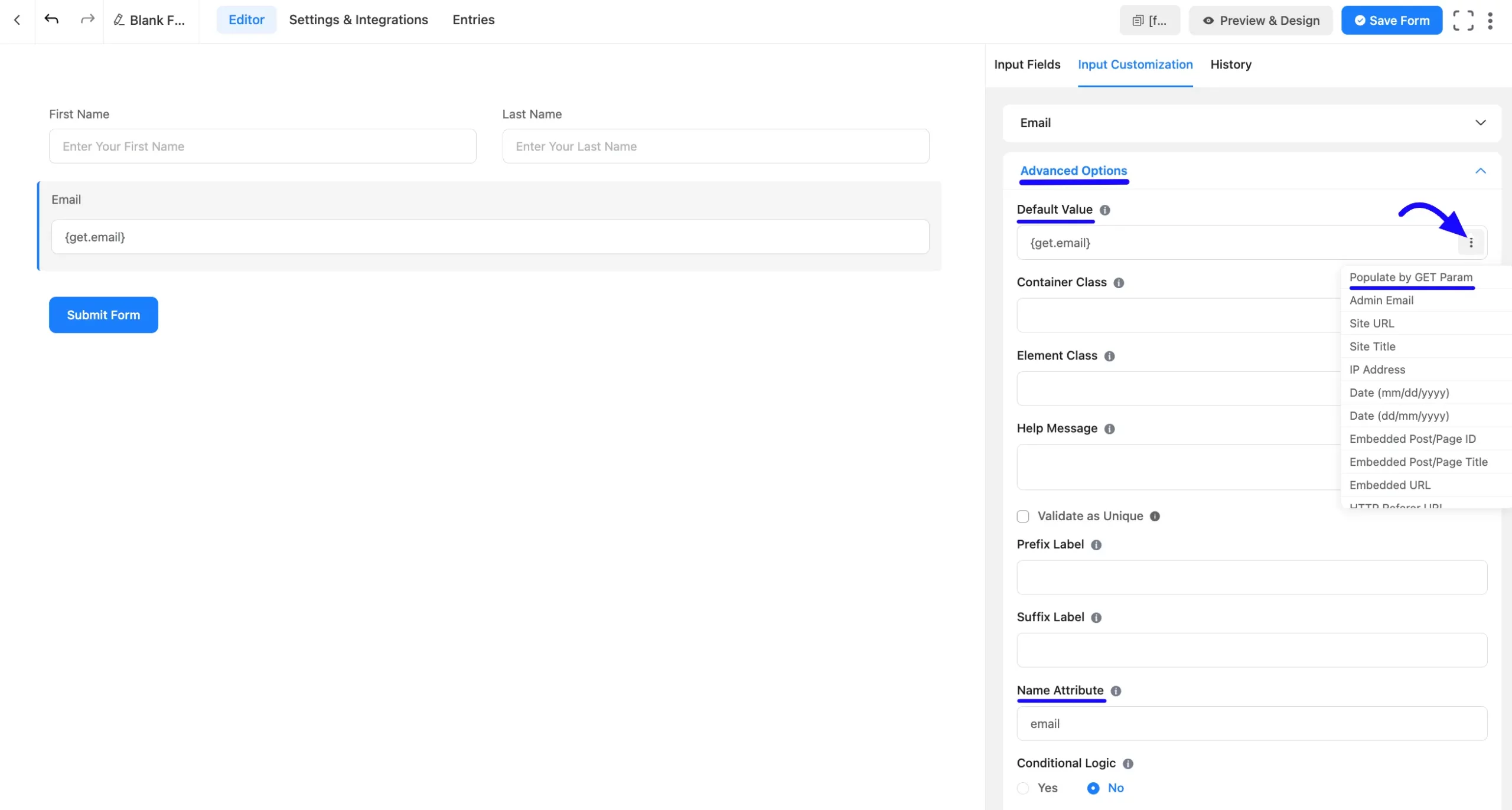
Follow the same steps for other fields. In my example, another field name is Age, and I am also setting its default value to Populate by GET parameter. Copy the form shortcode for later use.
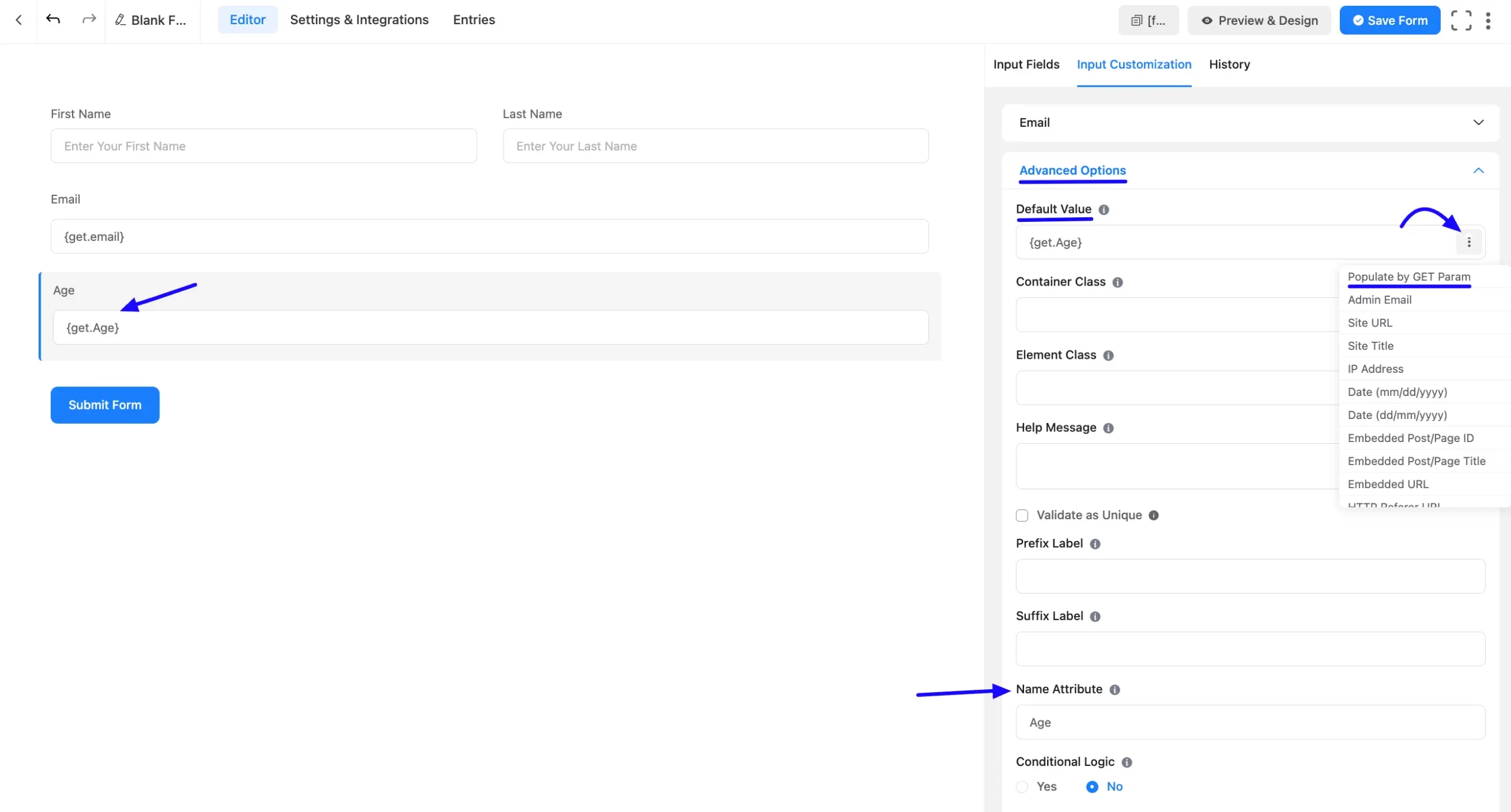
After that, paste it into the desired page or post.
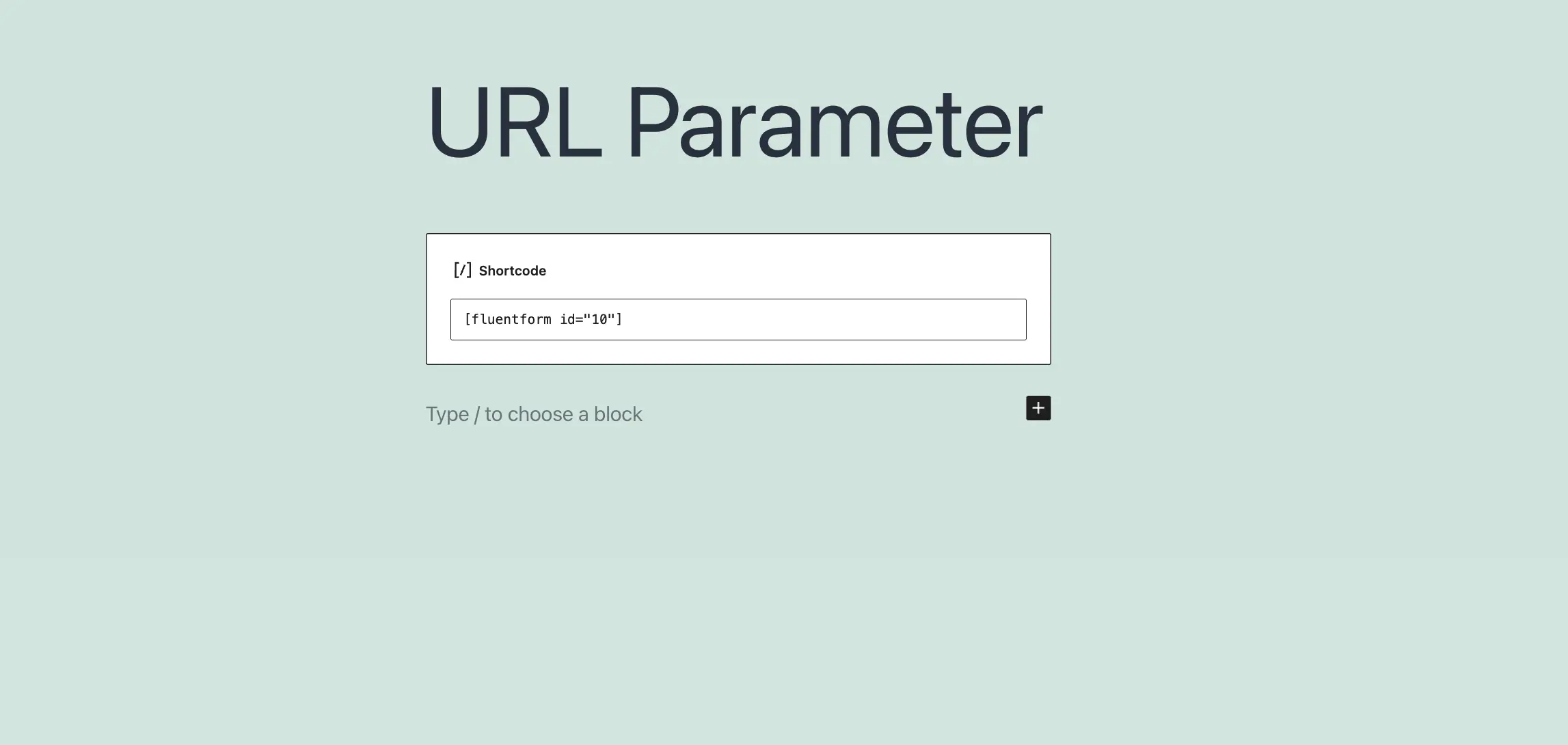
Create a Pre-Filled URL #
To automatically fill in form values when users visit a page, construct a URL with GET parameters.
URL Format: yourwebsite.com/form-page/?fieldname=value
Example: For a form with Email (email) and Age (age) fields, the URL would be:
https://yourdomain.com/your page/?email[email protected]&age=90
- ? starts the query string.
- age=90 assigns the value 90 to the Age field.
- &[email protected] assigns [email protected] to the Email field.
- Use “&” to add multiple parameters.
Result: When users visit this URL, the Email and Age fields will automatically be populated with the provided values. You may use as many parameters as you need.
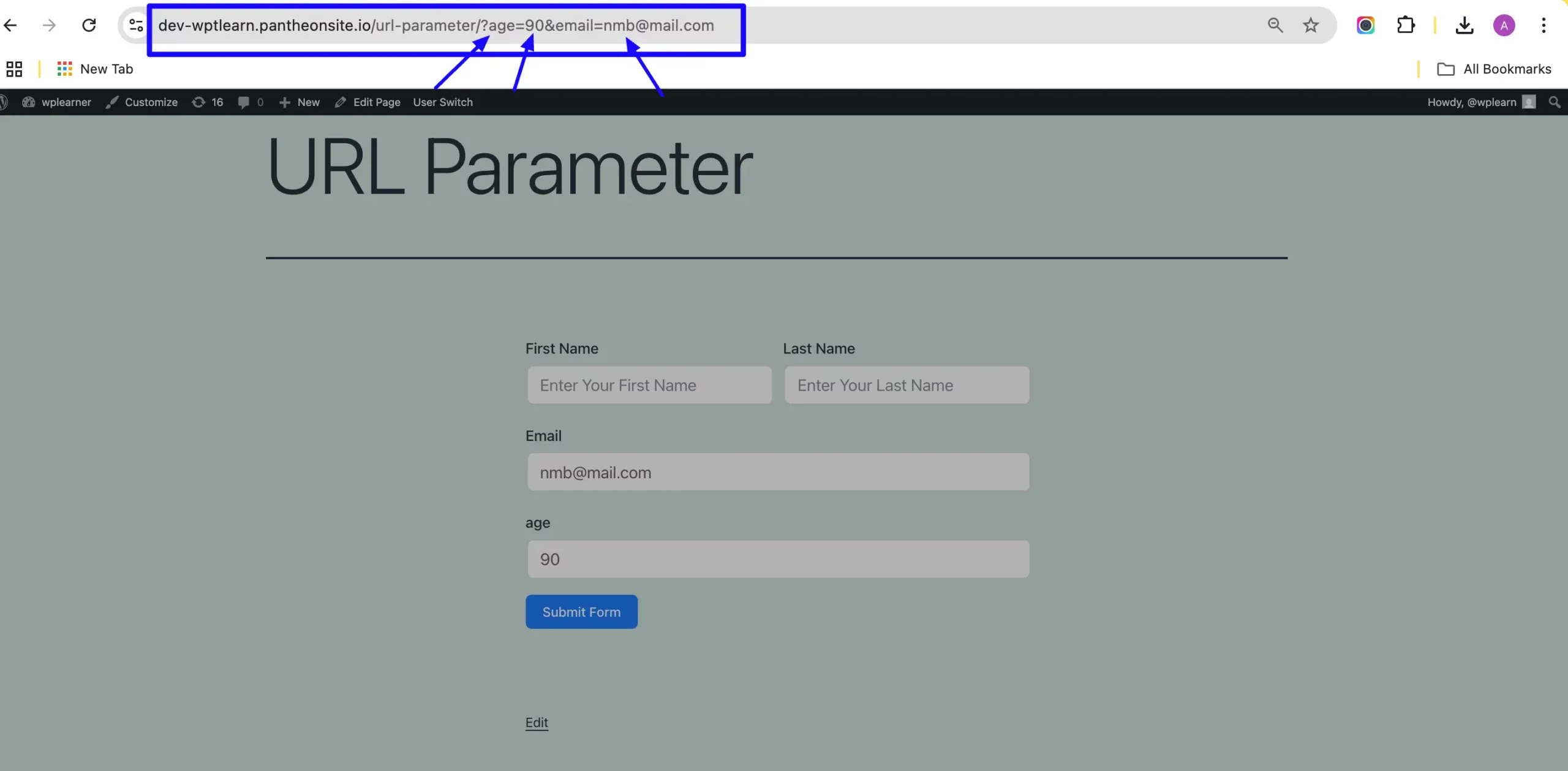
URL Parameter on your Landing Page #
You can also set a default form value from a URL parameter on your Landing Page as same way. To know more about the landing page in fluent form, read this article.
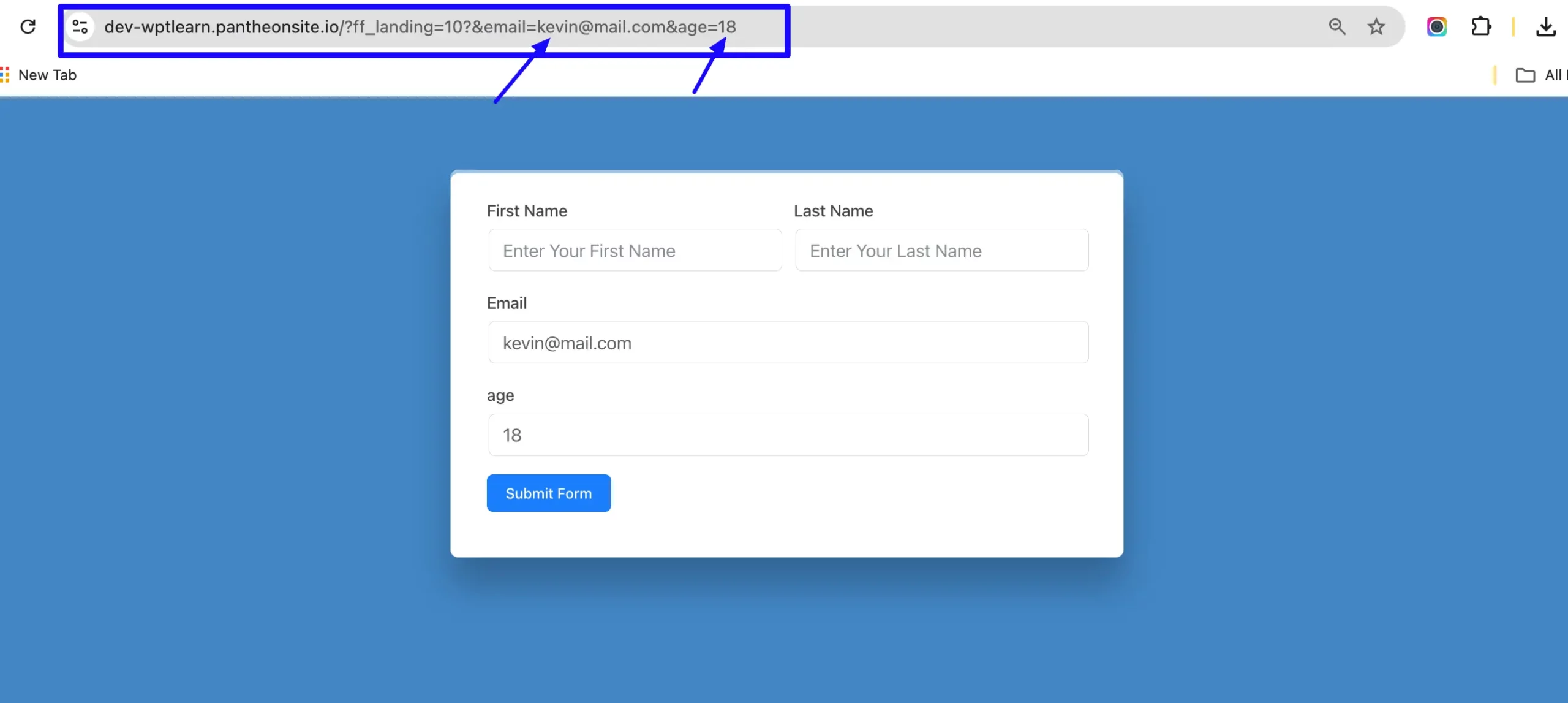
If you have any further questions, concerns, or suggestions, please do not hesitate to contact our support team. Thank you.




