Fluent Forms allows you to translate the Datepicker UI (month names, weekdays, AM/PM) by adding custom code to your theme’s functions.php file.
This guide walks you through translating the Datepicker into your desired language (e.g., German, French, Spanish, etc.).
Access the Theme Editor #
First, log in to your WordPress Dashboard. Then, hover over the Appearance and select the Theme file Editor options.
Now, open the functions.php file of your theme.
Use a child theme to avoid losing changes during updates.
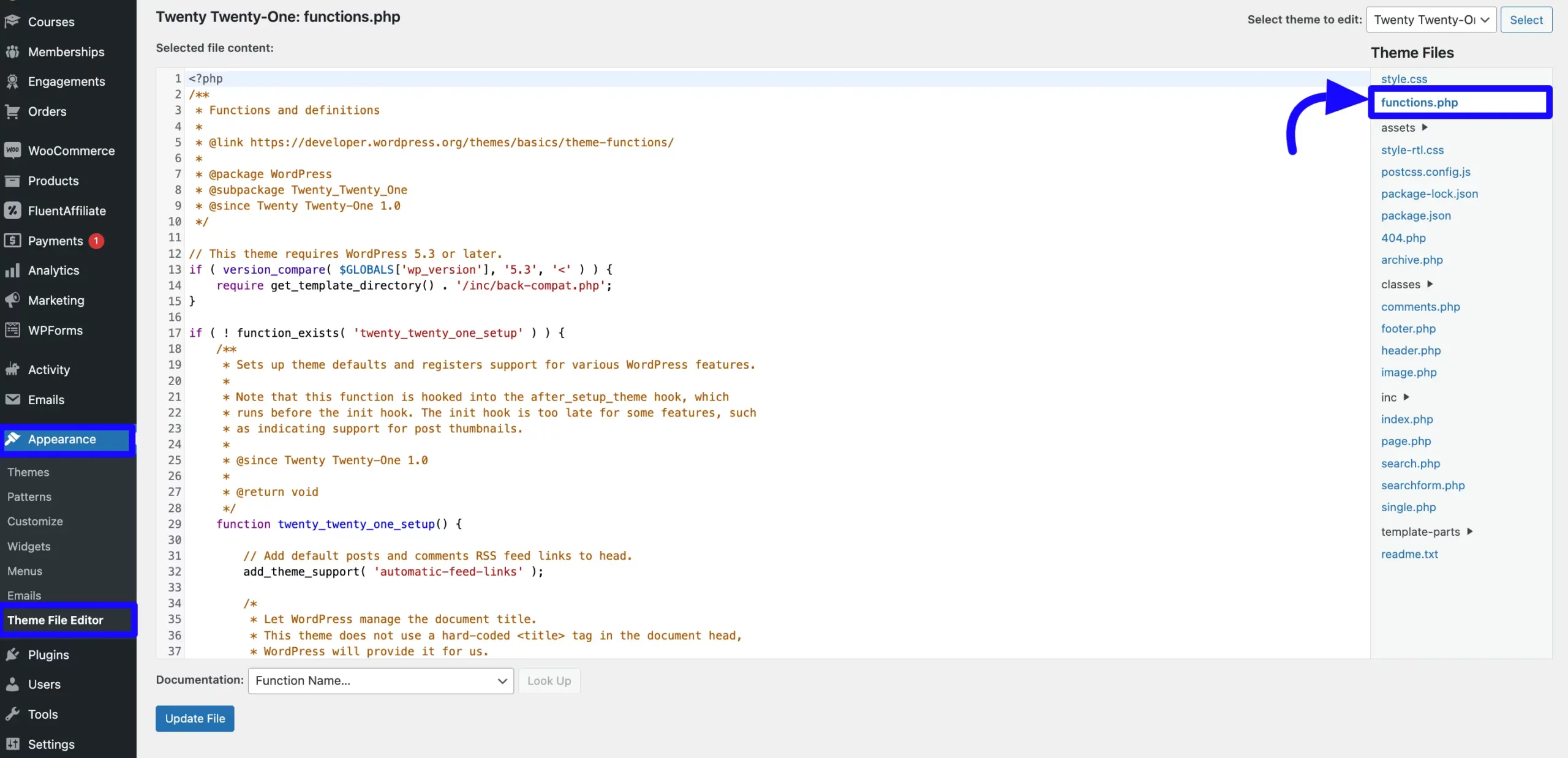
Translate Month Names #
To change the name of the months of the date picker, add the code below to your theme’s functions.php file. You can paste the code at the end.
add_filter('fluentform/date_i18n', function ($strings) {
$strings = array(
'months' => [
'shorthand' => [
__('Jan', 'fluentform'),
__('Feb', 'fluentform'),
__('Mar', 'fluentform'),
__('Apr', 'fluentform'),
__('May', 'fluentform'),
__('Jun', 'fluentform'),
__('Jul', 'fluentform'),
__('Aug', 'fluentform'),
__('Sep', 'fluentform'),
__('Oct', 'fluentform'),
__('Nov', 'fluentform'),
__('Dec', 'fluentform')
],
'longhand' => [
__('January', 'fluentform'),
__('February', 'fluentform'),
__('March', 'fluentform'),
__('April', 'fluentform'),
__('May', 'fluentform'),
__('June', 'fluentform'),
__('July', 'fluentform'),
__('August', 'fluentform'),
__('September', 'fluentform'),
__('October', 'fluentform'),
__('November', 'fluentform'),
__('December', 'fluentform')
]
],
);
return $strings;
});You can change the months’ shorthand and longhand as needed. You can also replace the month names ( “January”) with translations in your language.
For example, if you want to translate this into German, you might want to change “October” to “Oktober” for the longhand and “Oct” to “Okt” for the shorthand.
Translate Weekdays #
Let’s translate the weekday shorthand and longhand forms. This is identical to changing the months above. Add the code below to your child themes function.php file.
add_filter('fluentform/date_i18n', function ($strings) {
$strings = array(
'weekdays' => [
'longhand' => array(
__('Sunday', 'fluentform'),
__('Monday', 'fluentform'),
__('Tuesday', 'fluentform'),
__('Wednesday', 'fluentform'),
__('Thursday', 'fluentform'),
__('Friday', 'fluentform'),
__('Saturday', 'fluentform')
),
'shorthand' => array(
__('Sun', 'fluentform'),
__('Mon', 'fluentform'),
__('Tue', 'fluentform'),
__('Wed', 'fluentform'),
__('Thu', 'fluentform'),
__('Fri', 'fluentform'),
__('Sat', 'fluentform')
)
],
);
return $strings;
});Change both shorthand and longhand on the weekdays as needed. So if you want to translate this to German, you might want to change “Thursday” to “Donnerstag” for the longhand and “Sun” as “Don” for the shorthand.
You can also replace the weekday names ( “Sunday”) with translations in your language.
Translate AM and PM #
Let’s take a look at the AM and PM translations. They’re also identical to the months and weekdays translation described earlier. Add the code below to your child themes’ functions.php file.
add_filter('fluentform/date_i18n', function ($strings) {
$strings = array(
'amPM' => [
__('AM', 'fluentform'),
__('PM', 'fluentform')
],
);
return $strings;
});Now, change the AM and PM to your language as needed. For the German translation, you might want to change “AM” to “Uhr morgens” and “PM” to “Uhr.”
You can replace “AM” and “PM” with your preferred terms ( “Uhr morgens” and “Uhr” in German).
Combine All Translations #
After that, you can combine the above codes into one filter for simplicity. You can use the code below once to translate all of the months, weeks, and AM-PM without using the code for them individually.
add_filter('fluentform/date_i18n', function ($strings) {
$strings = array(
'months' => [
'shorthand' => [
__('Jan', 'fluentform'),
__('Feb', 'fluentform'),
__('Mar', 'fluentform'),
__('Apr', 'fluentform'),
__('May', 'fluentform'),
__('Jun', 'fluentform'),
__('Jul', 'fluentform'),
__('Aug', 'fluentform'),
__('Sep', 'fluentform'),
__('Oct', 'fluentform'),
__('Nov', 'fluentform'),
__('Dec', 'fluentform')
],
'longhand' => [
__('January', 'fluentform'),
__('February', 'fluentform'),
__('March', 'fluentform'),
__('April', 'fluentform'),
__('May', 'fluentform'),
__('June', 'fluentform'),
__('July', 'fluentform'),
__('August', 'fluentform'),
__('September', 'fluentform'),
__('October', 'fluentform'),
__('November', 'fluentform'),
__('December', 'fluentform')
]
],
'weekdays' => [
'longhand' => array(
__('Sunday', 'fluentform'),
__('Monday', 'fluentform'),
__('Tuesday', 'fluentform'),
__('Wednesday', 'fluentform'),
__('Thursday', 'fluentform'),
__('Friday', 'fluentform'),
__('Saturday', 'fluentform')
),
'shorthand' => array(
__('Sun', 'fluentform'),
__('Mon', 'fluentform'),
__('Tue', 'fluentform'),
__('Wed', 'fluentform'),
__('Thu', 'fluentform'),
__('Fri', 'fluentform'),
__('Sat', 'fluentform')
)
],
'amPM' => [
__('AM', 'fluentform'),
__('PM', 'fluentform')
],
);
return $strings;
});When using combined code, you don’t need to write multiple add_filter functions and return statements.
After adding the code, click the Update file button to save the functions.php file.
Now your Fluent Forms Datepicker will display in your selected language!
If you have any further questions, concerns, or suggestions, please do not hesitate to contact our support team. Thank you.



