The Post/CPT (Custom Post Type) Selection module in Fluent Forms is a powerful tool that fetches and displays post-type data from your WordPress site in a dropdown field. This feature is great for scenarios like letting users select a post to edit or perform an action based on available posts.
This article will show you the details of the Post Selection Module feature with Fluent Forms.
What is Post/CPT Selection? #
This feature lets users view and select posts from your site directly in a form dropdown. For example:
- If you create a post-edit form, you can display all posts authored by the logged-in user for selection.
- Users can choose a specific post and submit additional data.
You can even customize the posts displayed in the dropdown using Query Parameters.
Add the Post/CPT Selection Field #
Go to your form in Fluent Forms. Add the Post/CPT Selection field from the Advanced Fields section.
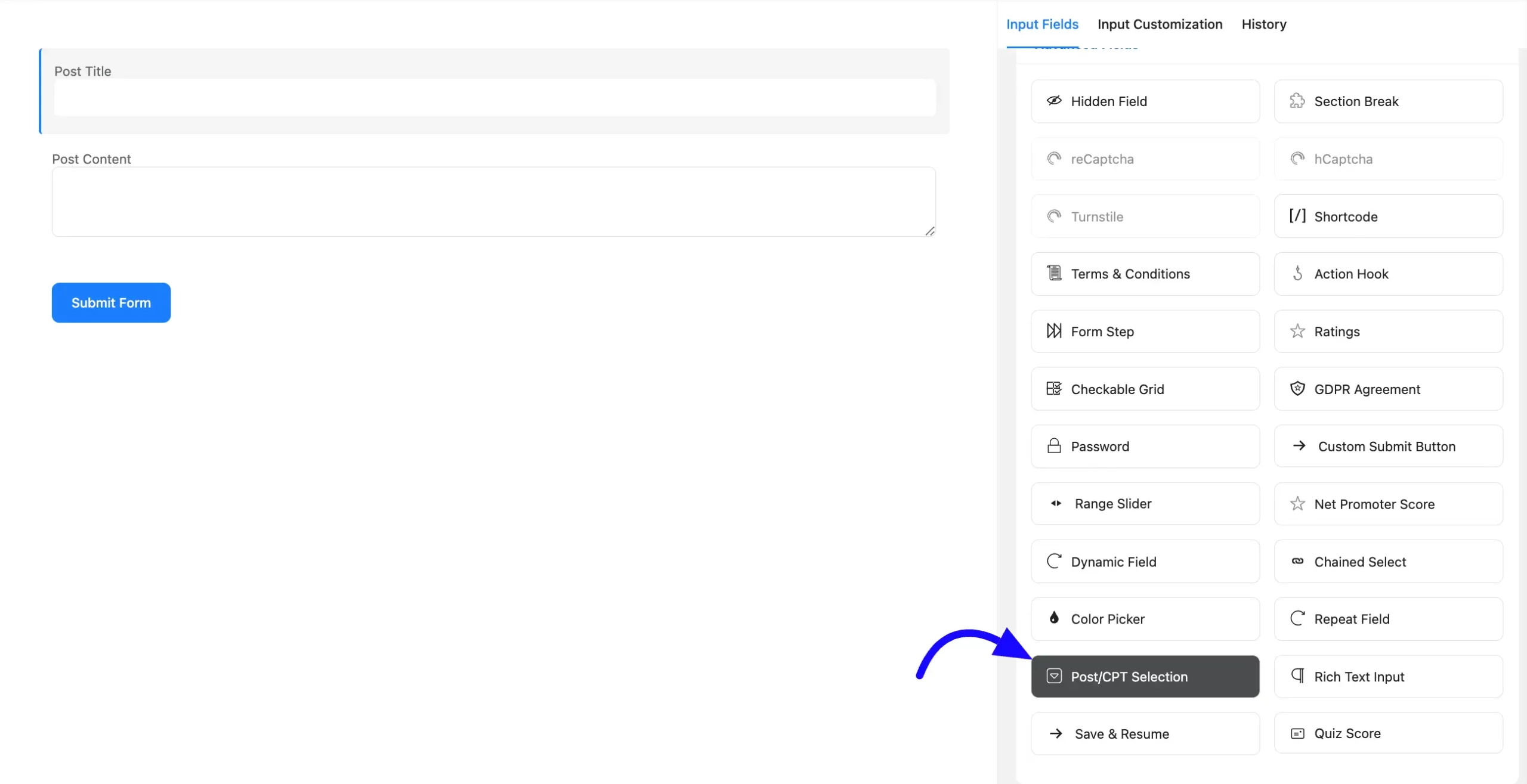
A dropdown showing all posts on your site will appear by default. However, you can select any other post-type data on your site.
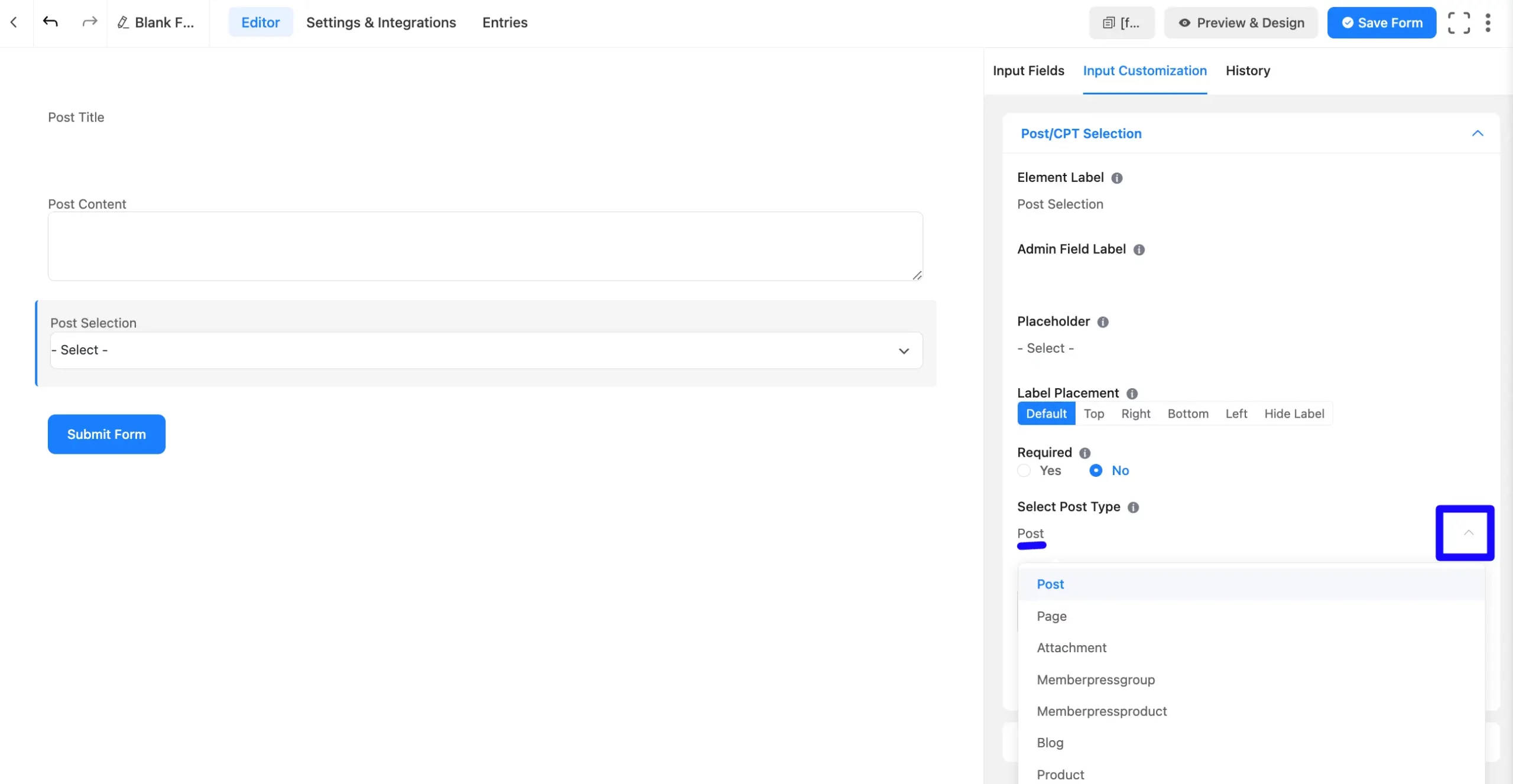
Use the Extra Query Parameter field to display specific posts based on author, category, or tags.
Using the Extra Query Parameter #
The Extra Query Parameter field allows you to filter posts using WP_Query. You can see the WP_Query documentation here.
But to run the same queries inside the Extra Query Parameter field, you need to write the queries in a specific format. Go to the WordPress wp query documentation and choose how to display your post, such as author name, category name, tag, etc.
Now, assume I have a post-author named Kevin. We want to show all his posts so we can use this in our query.
Single Parameter #
In wp_query, it works as below-
We will also convert it in our own way. We will grab the key and value from above.
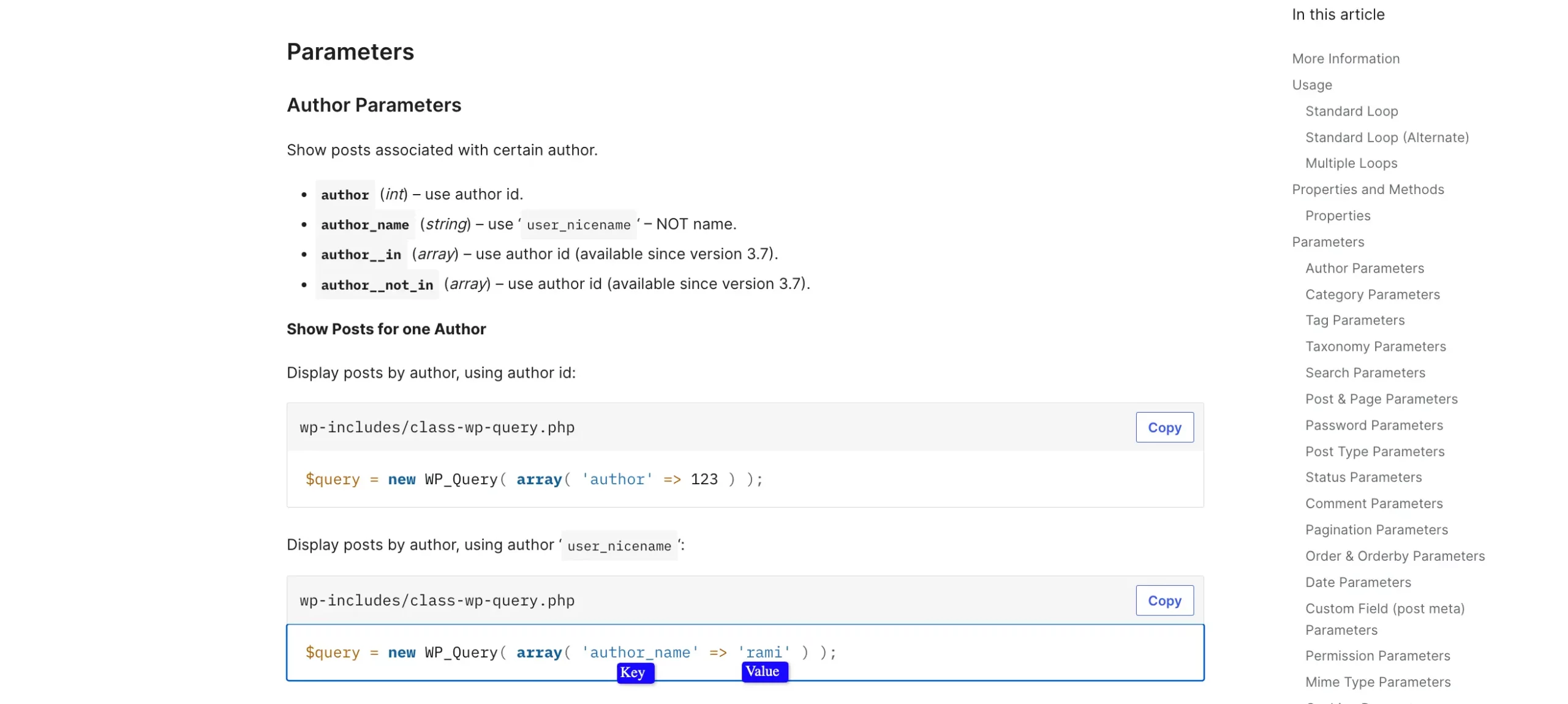
You can write this way.
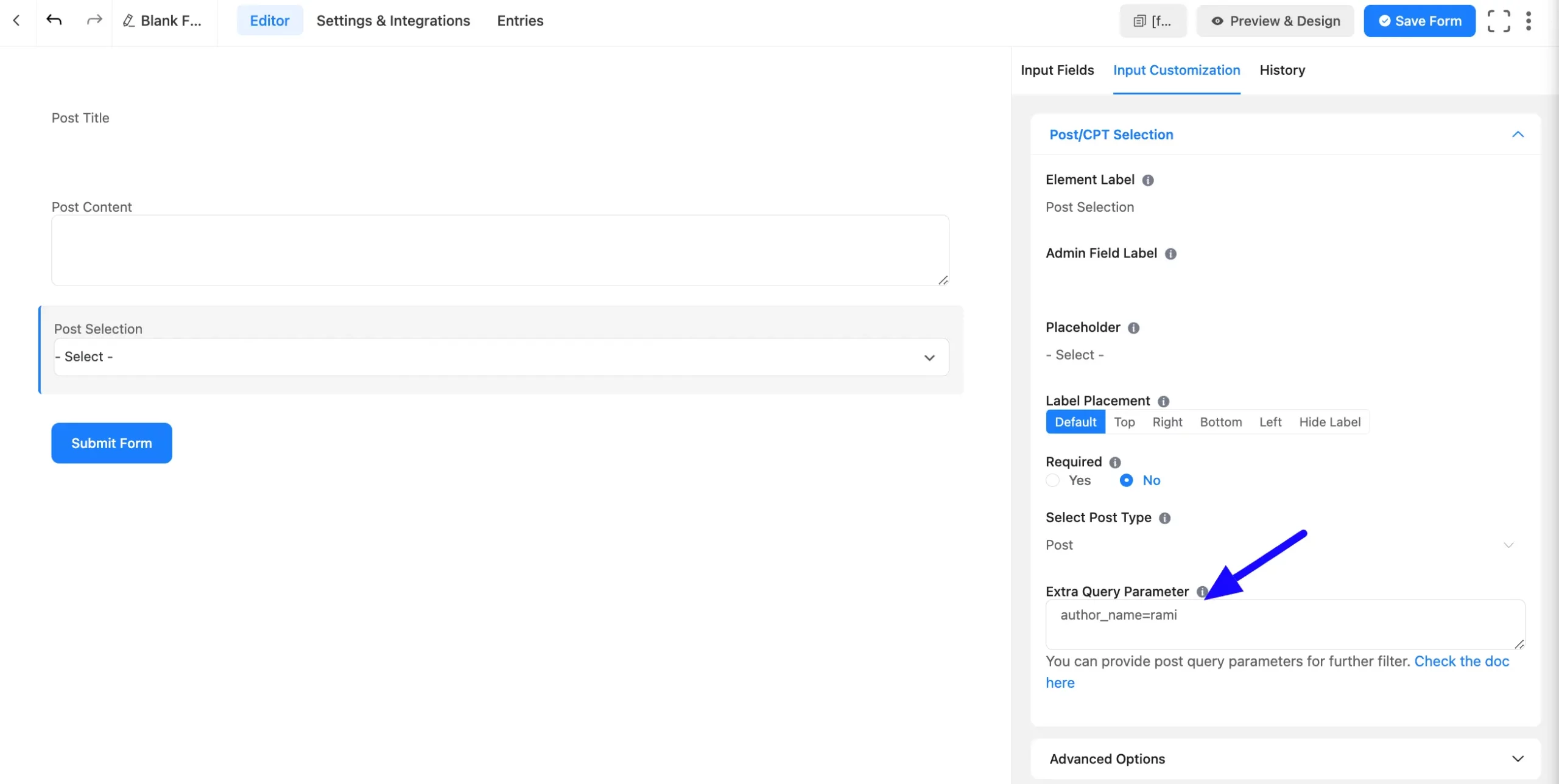
Multiple Parameter #
To display posts by a specific author in a category:
- WP_Query example:
array(
'author_name' => 'kevin',
'category_name' => 'news'
)
Format for Fluent Forms:
author_name=kevin&category_name=newsArray Parameters #
For queries with array values, such as posts in multiple categories:
- WP_Query Example:
array(
'category_name' => array('news', 'blog')
)
Format for Fluent Forms:
category_name[]=news&category_name[]=blogNested Array Parameters #
For nested arrays, such as meta queries:
- WP_Query Example
array(
'meta_query' => array(
array(
'key' => 'views',
'value' => '100',
'compare' => '>='
)
)
)- Format for Fluent Forms
meta_query[0][key]=views&meta_query[0][value]=100&meta_query[0][compare]=>=Now, you can use the Post Selection module to create dynamic and user-friendly forms in Fluent Forms!
If you have any further questions, concerns, or suggestions, please do not hesitate to contact our support team. Thank you.



