Fluent Forms has a Global Search feature that lets you search for anything within Fluent Forms, making your work super easy. This article will guide you through using the Global Search in Fluent Forms.
Global Search #
To learn how to use this Global Search, follow the steps below –
First, to access this feature, simply go to the Fluent Forms plugin from the WordPress Admin Panel on the left side.
Once you are on the Fluent Forms Dashboard, you will find the Global Search option in the top right corner as shown in the screenshot below.
You will find this search bar under any section (e.g., Forms, Entries, Payments, etc.) or feature in Fluent Forms, allowing you to search for relevant and necessary items.
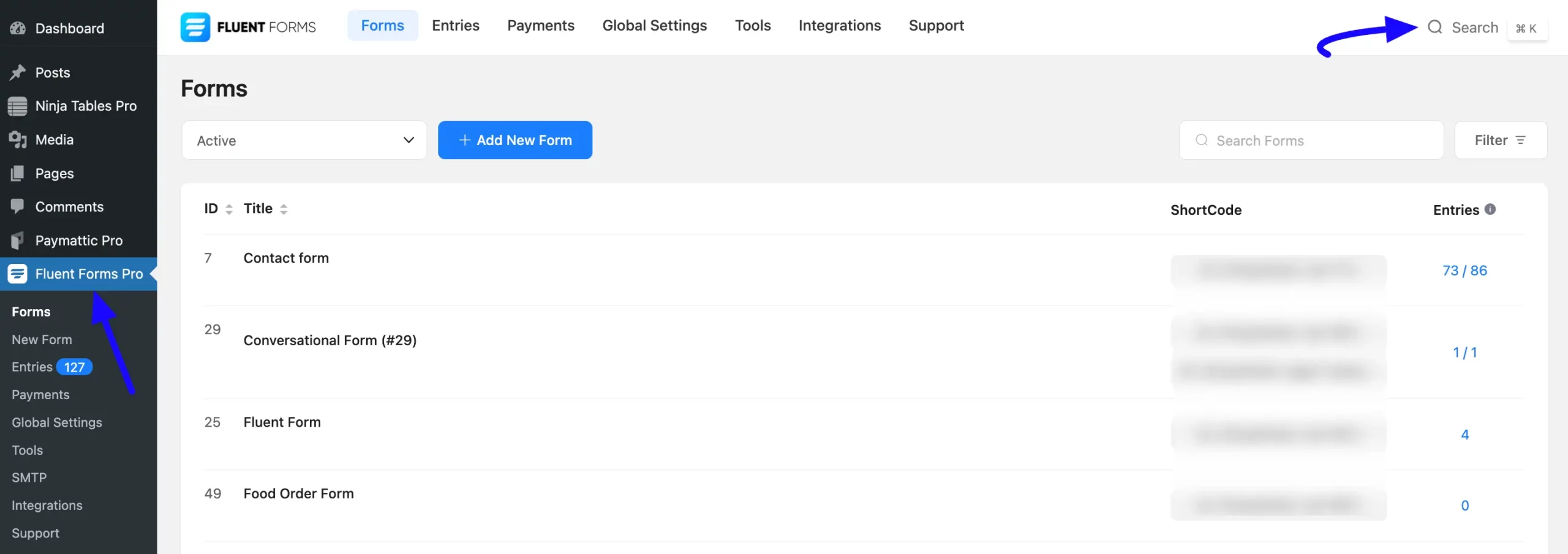
Now, click on the search button, and a pop-up will appear, showing you all the things you can search for.
Whether it’s Forms, Entries, Support, Integrations, or Global Settings, you can find it all with the Global Search option. So, go ahead, explore, and make the most of this awesome feature in Fluent Forms!
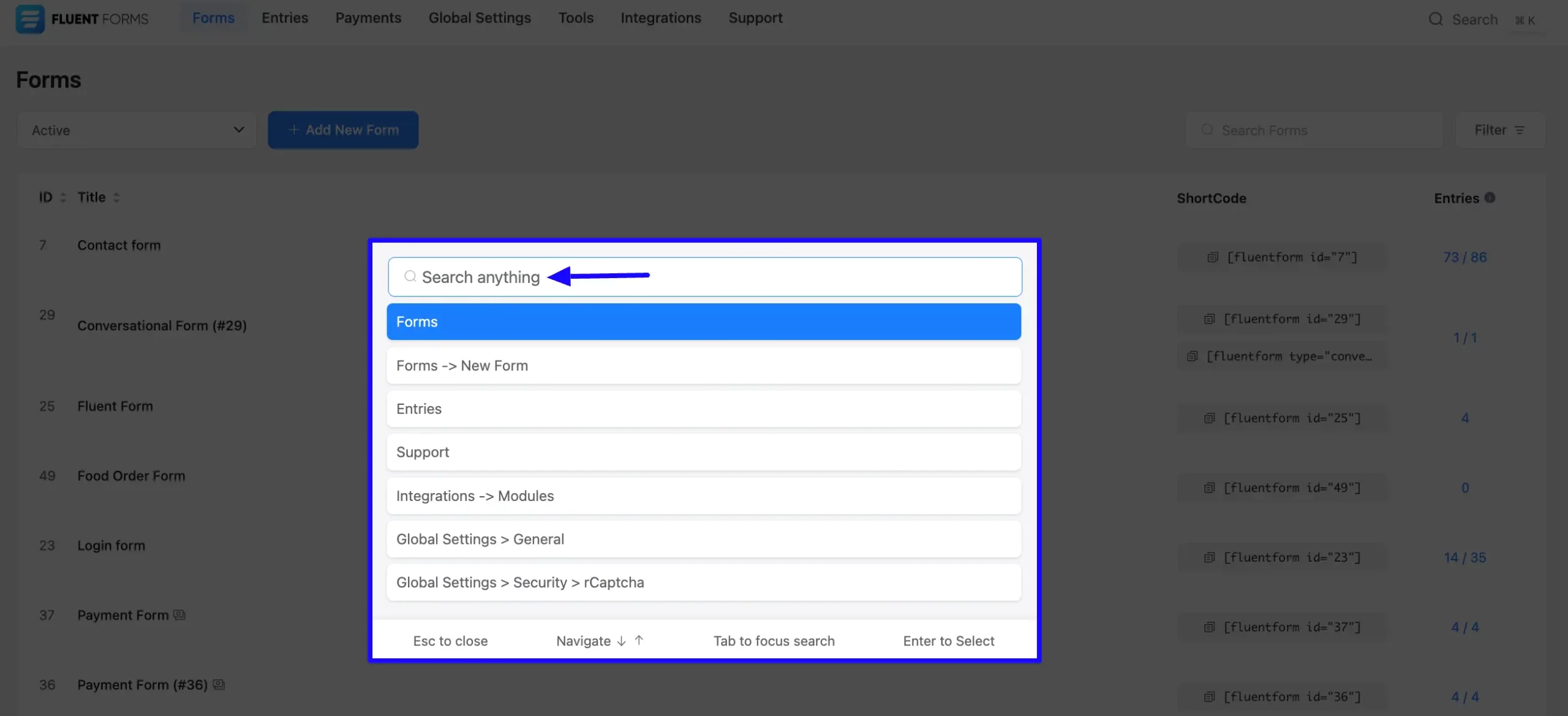
If you have any further questions, concerns, or suggestions, please do not hesitate to contact our @support team. Thank you.



