Fluent Forms offers an impressive Import Entries feature that allows users to import form entries directly in JSON and CSV formats. This functionality helps manage up-to-date data by enabling bulk entry uploads.
This article will guide you through how you can Import Entries to your WordPress Sites with Fluent Forms.
Accessing the Import Entries #
First, navigate to the Fluent Forms Tools section from the top menu. Then, select Import Entries from the left sidebar. It will open the import options.
Alternatively, you can import data from an individual form’s Entries page section.
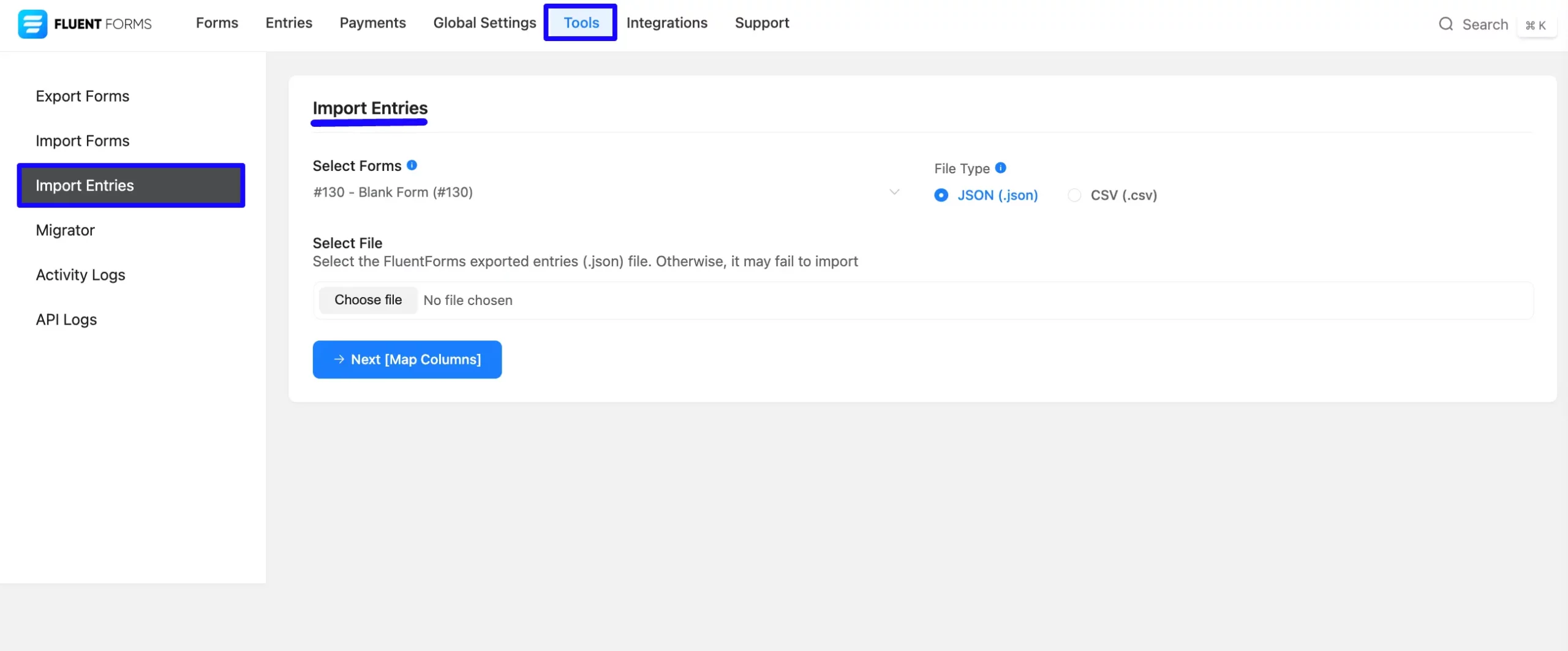
Choosing File Type and Source #
In the Import Entries section, Select the Form where you want to add entries.
Now, use the Select Form field dropdown to choose the target form. Next, choose the File Type (JSON or CSV) and upload the file from your local storage by clicking the Choose File options under the Select File option.
Once the form is selected or uploaded, click the Next (Map Columns) button.
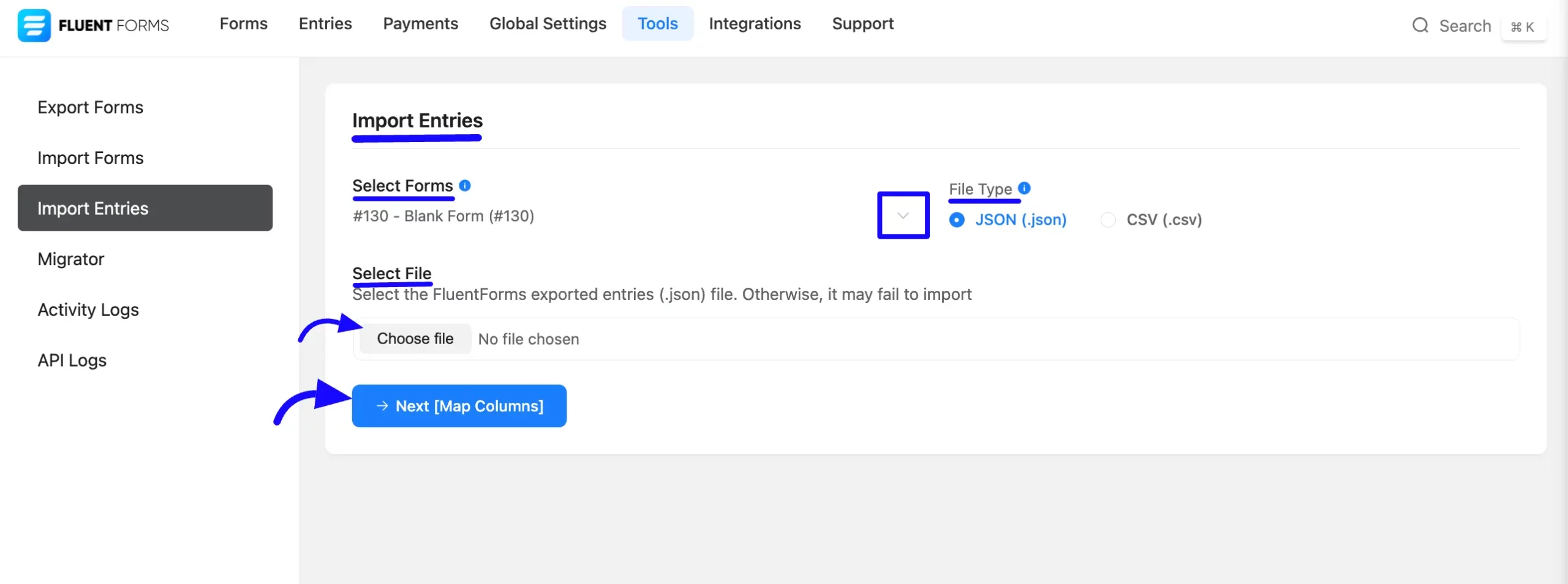
CSV File Import #
If you import entries from a CSV file, select the CSV option in File Type and upload the CSV file to your local storage with the Select File option.
Then, Choose the CSV Delimiter (Comma or Semicolon) from the dropdown options to match your file format. If unsure, use the Auto Guess option for automatic detection.
Once the form is uploaded, click the Next button to proceed.
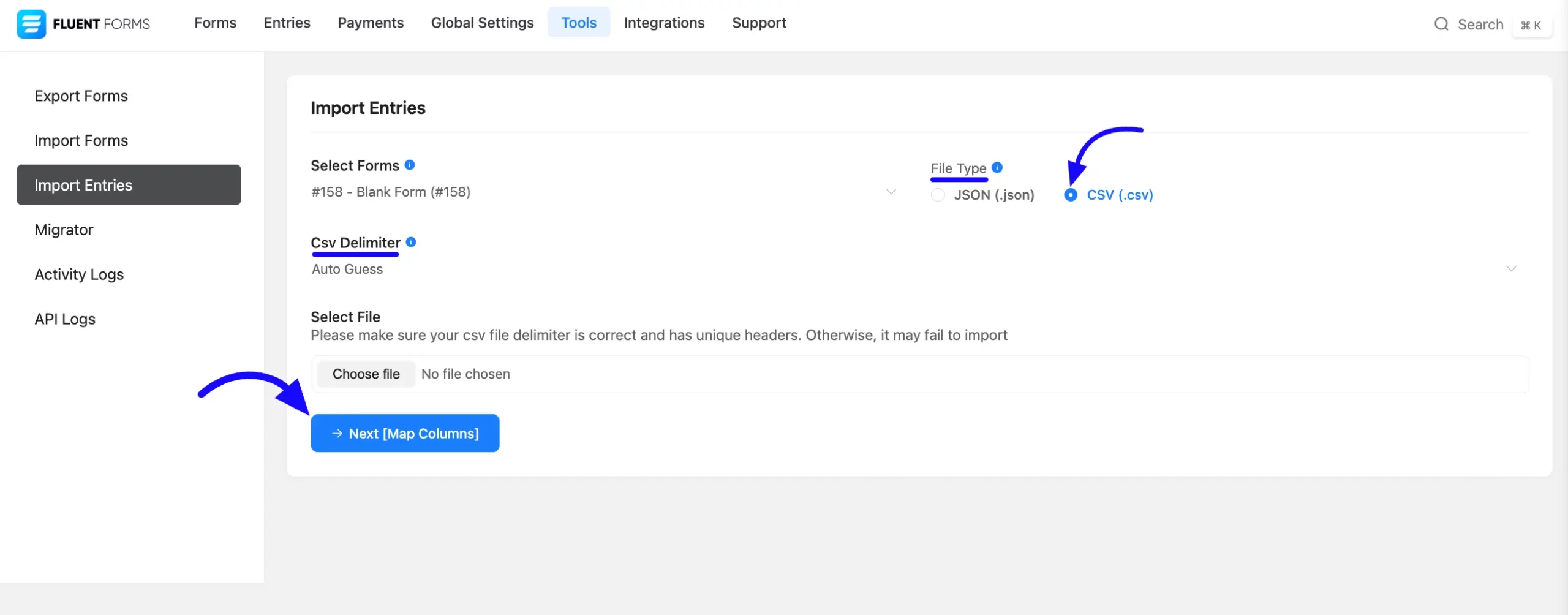
Mapping Fields for Import #
After clicking Next, both JSON and CSV files require Field Mapping to ensure data is placed in the correct form fields. This step aligns the imported entries with your form structure.
Submission Info Mapping: For data import, enable Submission Info Mapping by checking the Show Submission Info Mapping option.
Selecting the Delete Existing Submission option will replace current submissions with the imported data.
Now, click the Import button to finalize the import.
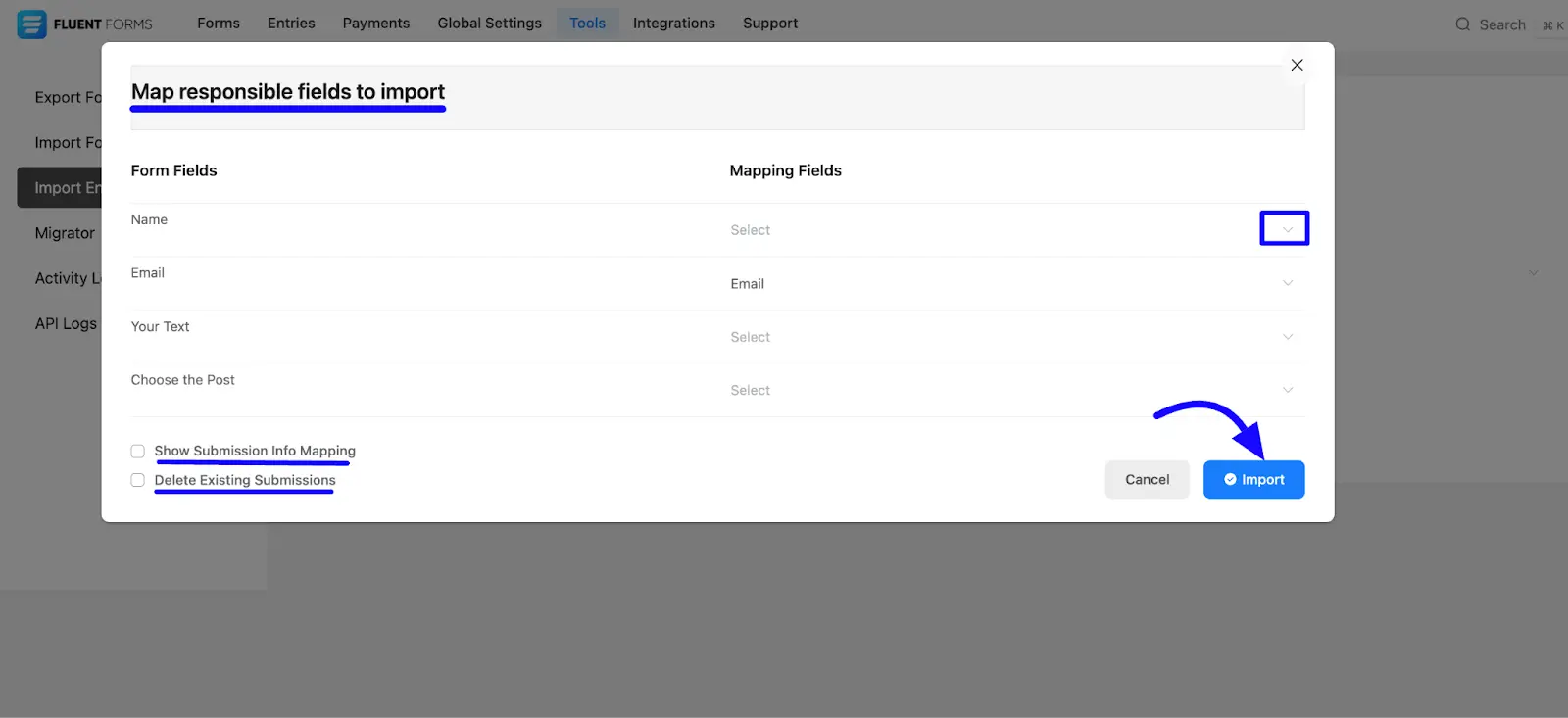
Once completed, a confirmation message and a View Entries button will appear, allowing you to review the imported data.
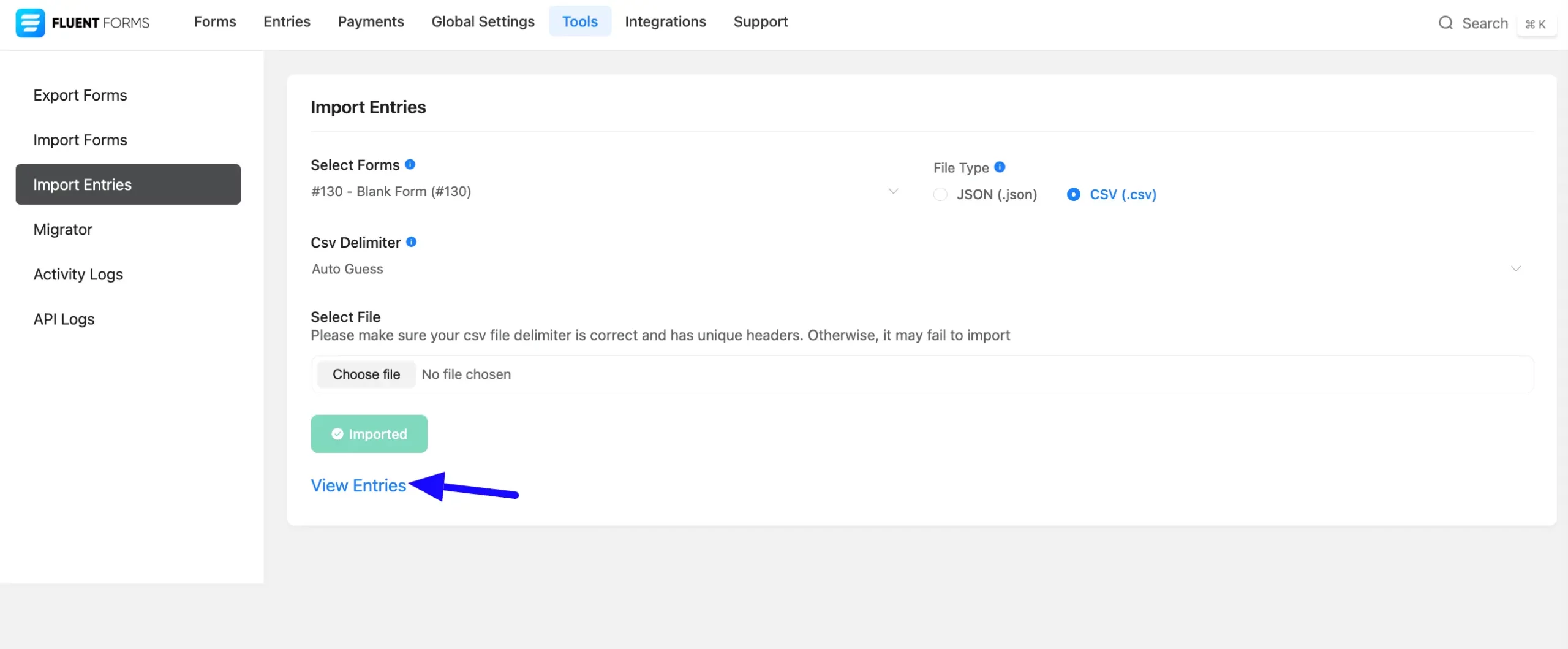
So, this is the process of importing entries in fluent forms.
If you have any further questions, concerns, or suggestions, please do not hesitate to contact our support team. Thank you.



