Fluent Form helps migrate forms and form entries data easily and hassle-free with just a few clicks. With fluent forms, you can migrate your form data from WPForms, Contact Form &, Gravity Forms, Ninja Forms, and Caldera Forms.
This guide will walk you through the migration process of any form into fluent forms with just a few steps.
Remember that previously imported forms and entries will be reset and updated during a new migration.
Also, ensure that all form data is backed up before beginning the migration process.
Steps to Migrate Forms and Entries #
First, go to the Fluent Forms Dashboard Tools section at the top of the menu bar. Then, click the Migrator options. Here, you will see a list of forms from other supported plugins.
Now, click the Import All Forms button to import all forms at once.
Alternatively, you can select Specific forms from the list and import only those.
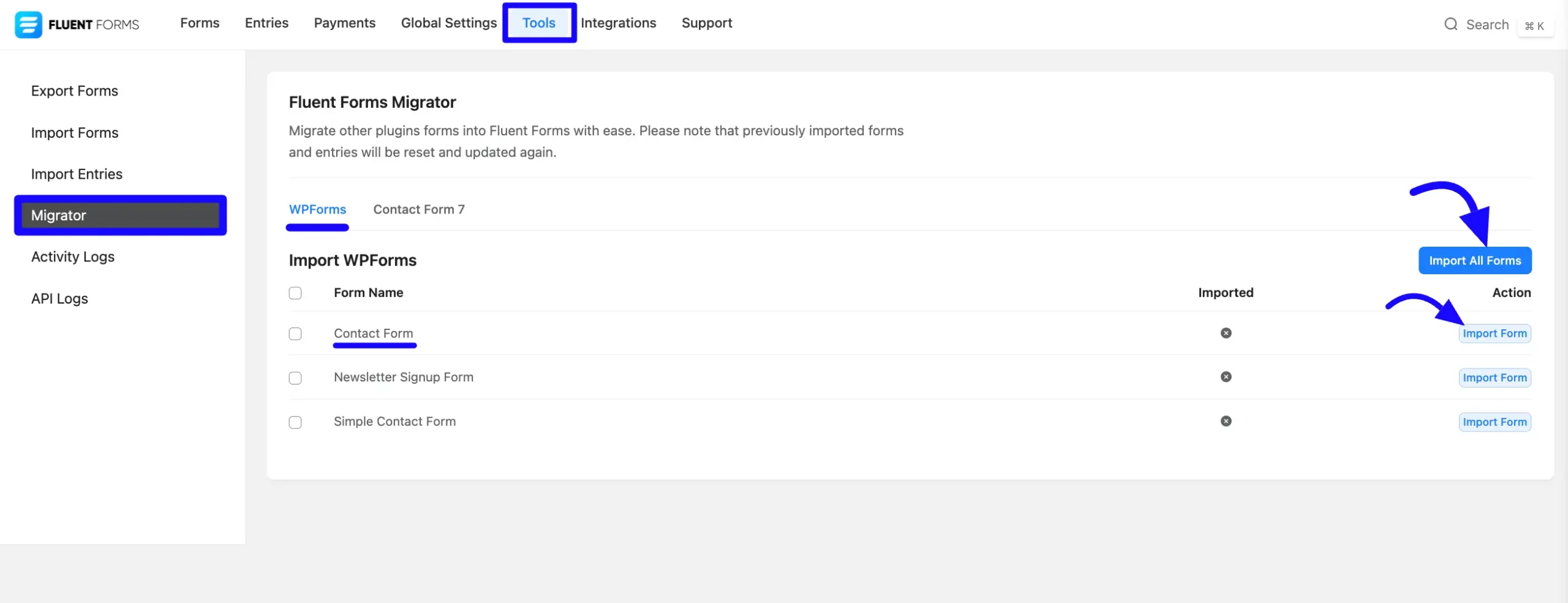
A successful message that the Form has been imported will show up in the top right corner of the page after the Form has been imported. Imported Forms will be displayed at the bottom of the page..
Now click the Import Entries button to transfer all associated entries for the imported forms into Fluent Forms.
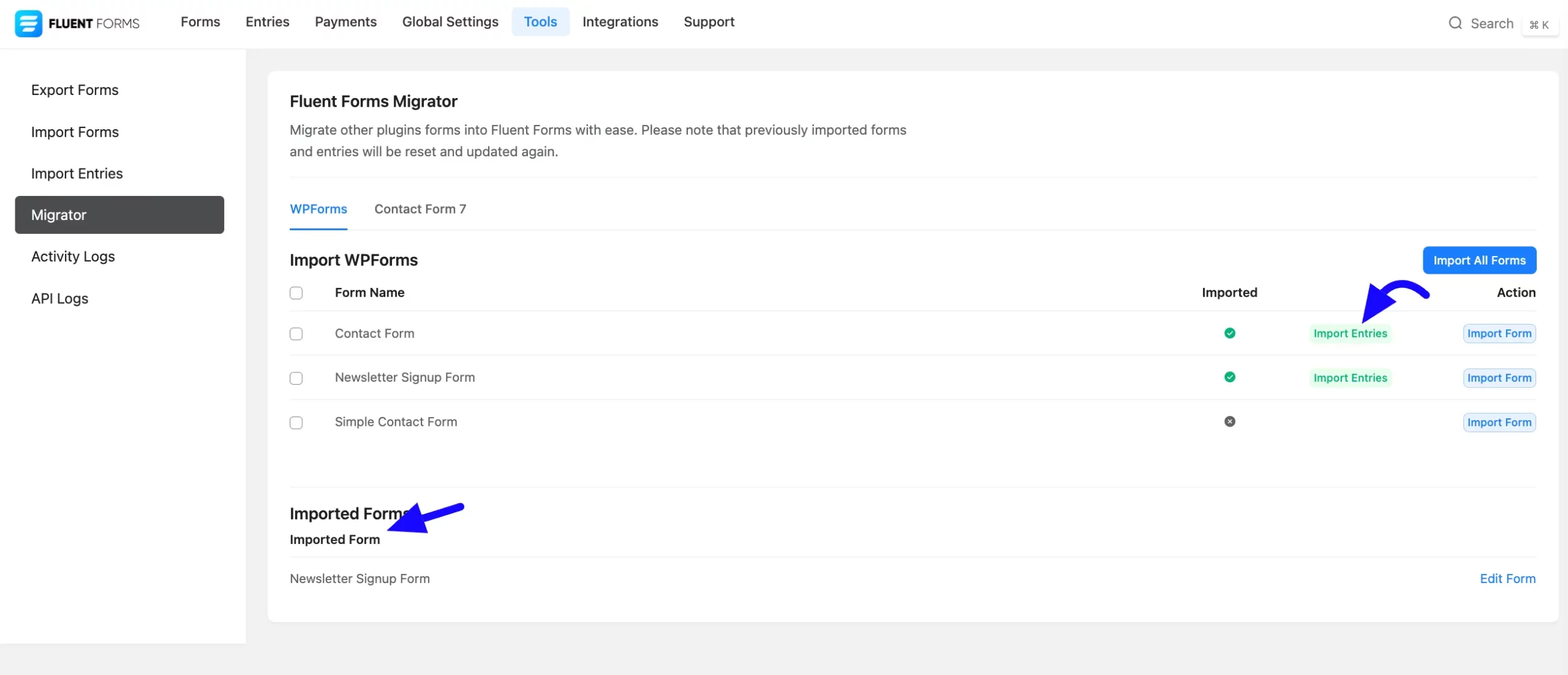
So, it is easy to fill out forms with other form plugins.
If you have any further questions, concerns, or suggestions, please do not hesitate to contact our @support team. Thank you.




