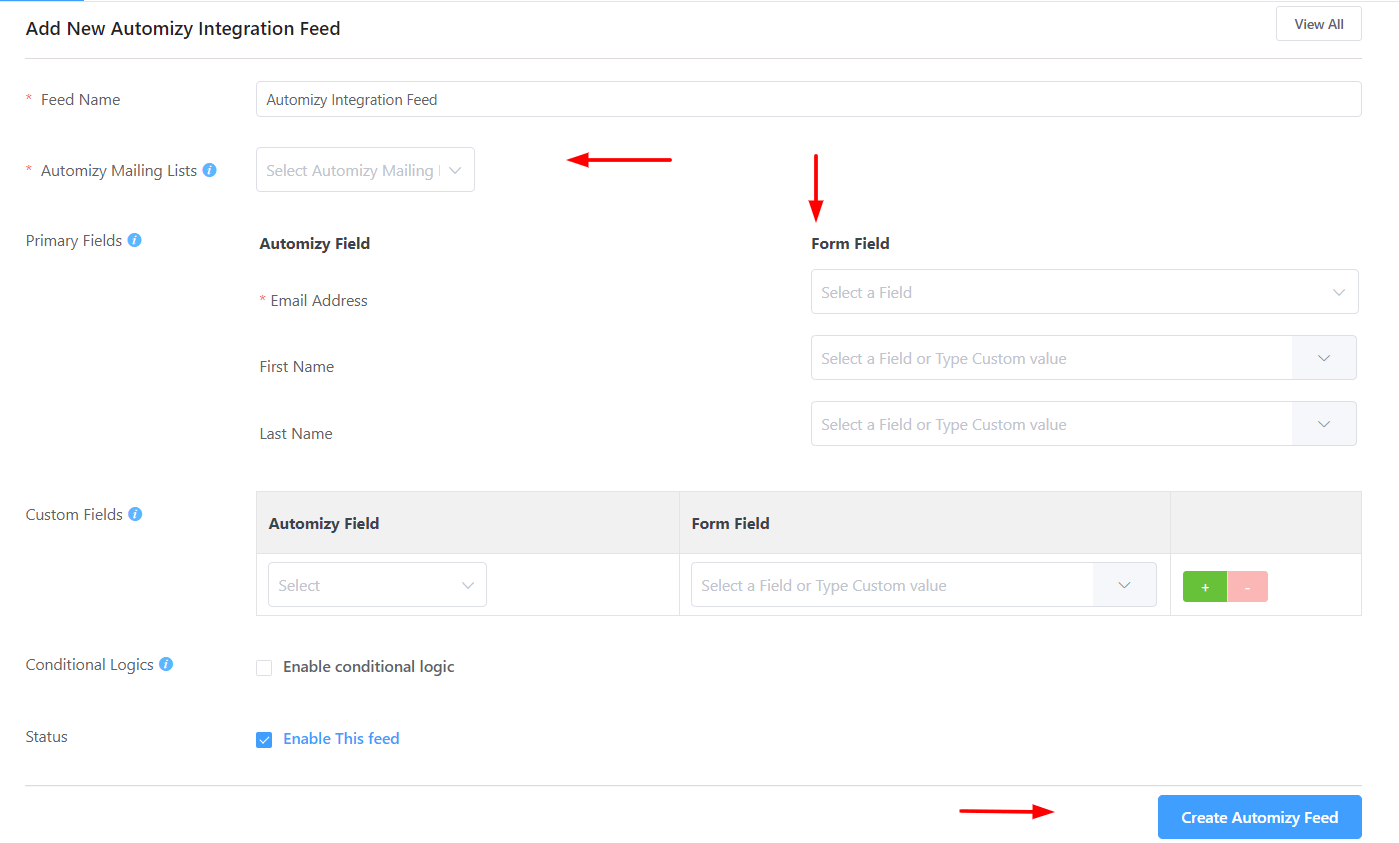Automizy is a powerful email marketing service that allows you to collect, automate, and reach visitors to your site through its robust email templates and campaign tools. Fluent Forms enables you to integrate the popular Automizy email marketing service into any email list.
Integrate your Automizy account easily with Fluent Forms Pro by following the steps mentioned below –
Enable Automizy Integration #
Go to the WordPress Left Sidebar, Fluent Forms plugin, click the Integrations, and turn on the Automizy Module, as shown in the screenshot below.
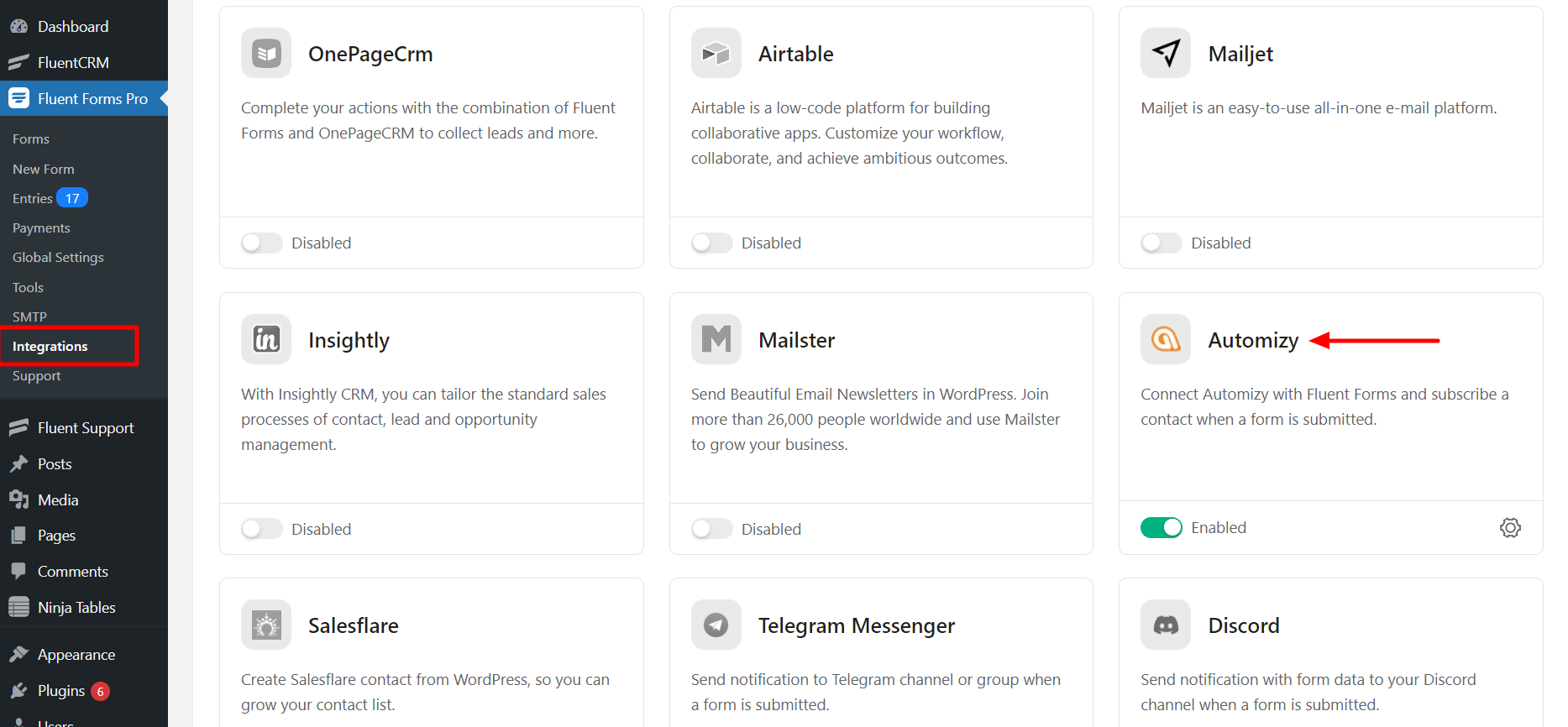
Once you enable Automizy, you will be asked for the Automizy API Token.
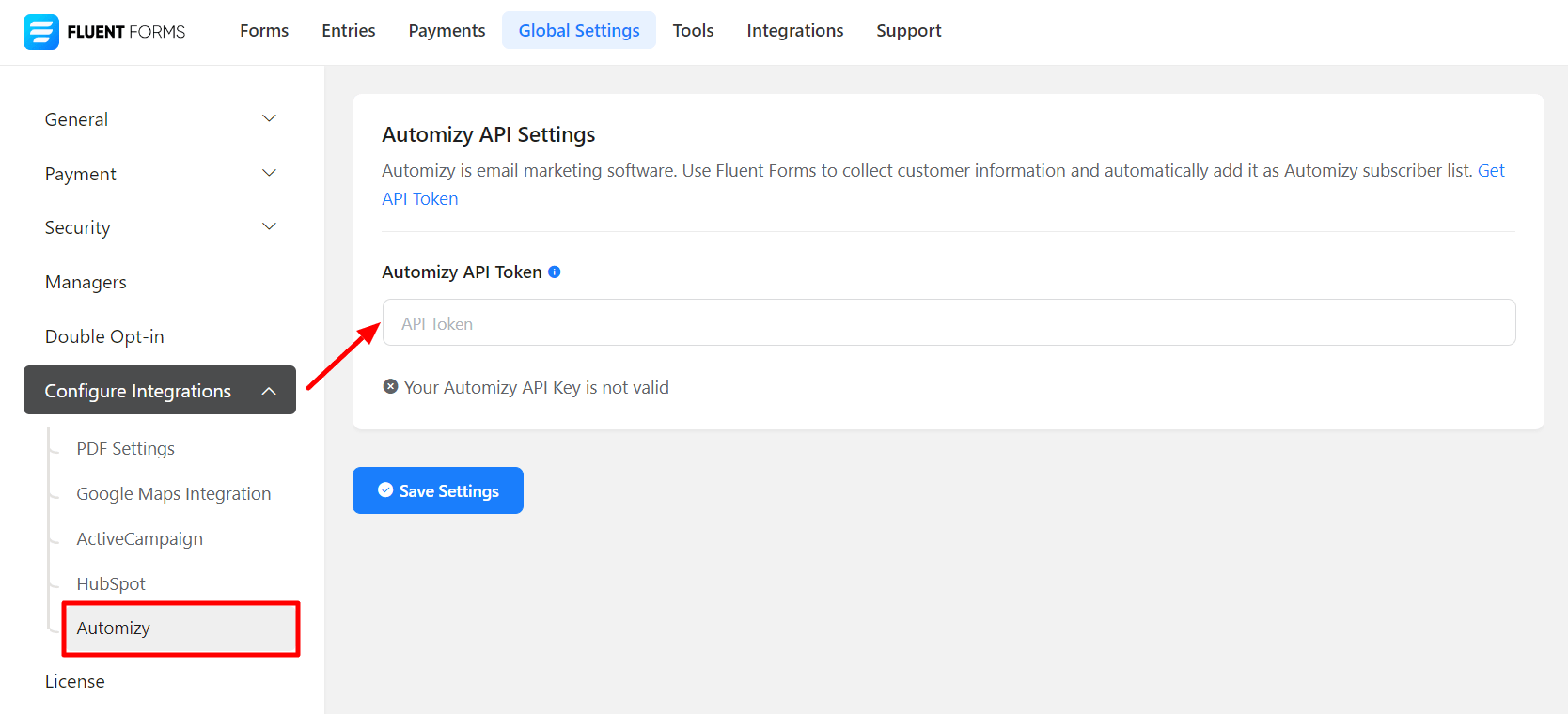
Get your Automizy API Token #
First, click this Link, log into your Automizy, go to Settings, click the API Token, and a New API Token will generate. Simply, copy the API Token.
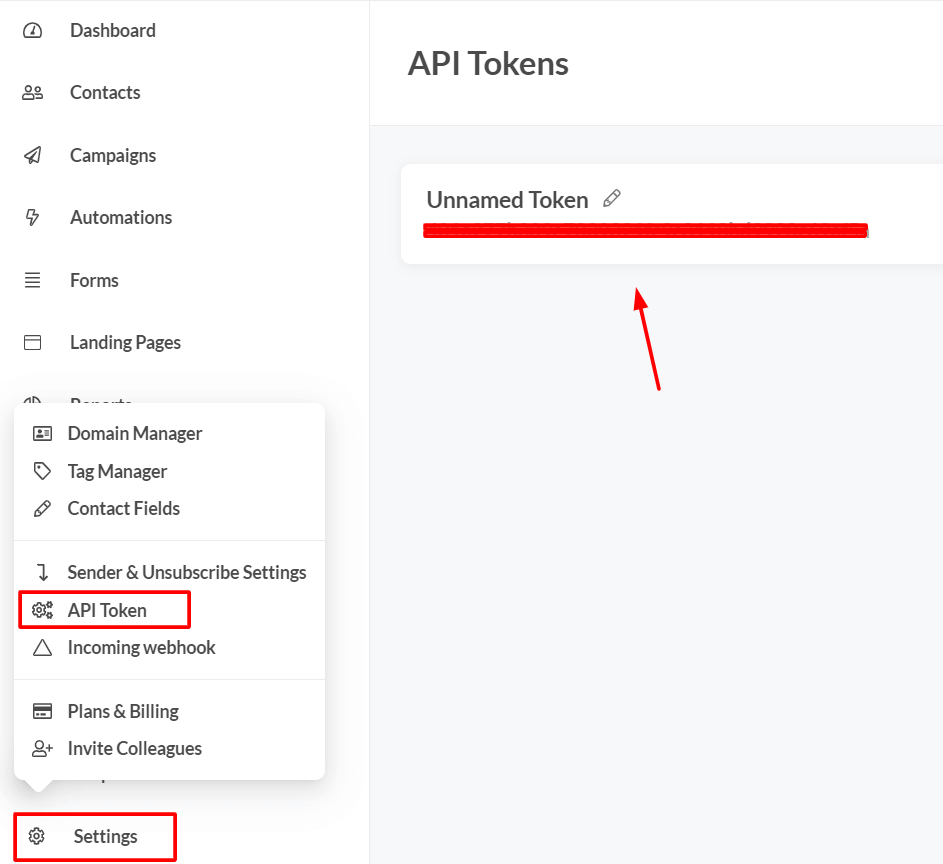
Connect Automizy with Fluent Forms #
Now, return to the Automizy API Settings page under the Configure Integrations tab of the Global Settings section from the Fluent Forms Navbar.
Then, paste the API Token you copied from Automizy into the Automizy API Token field.
Finally, press the Save Settings button to save all your changes.
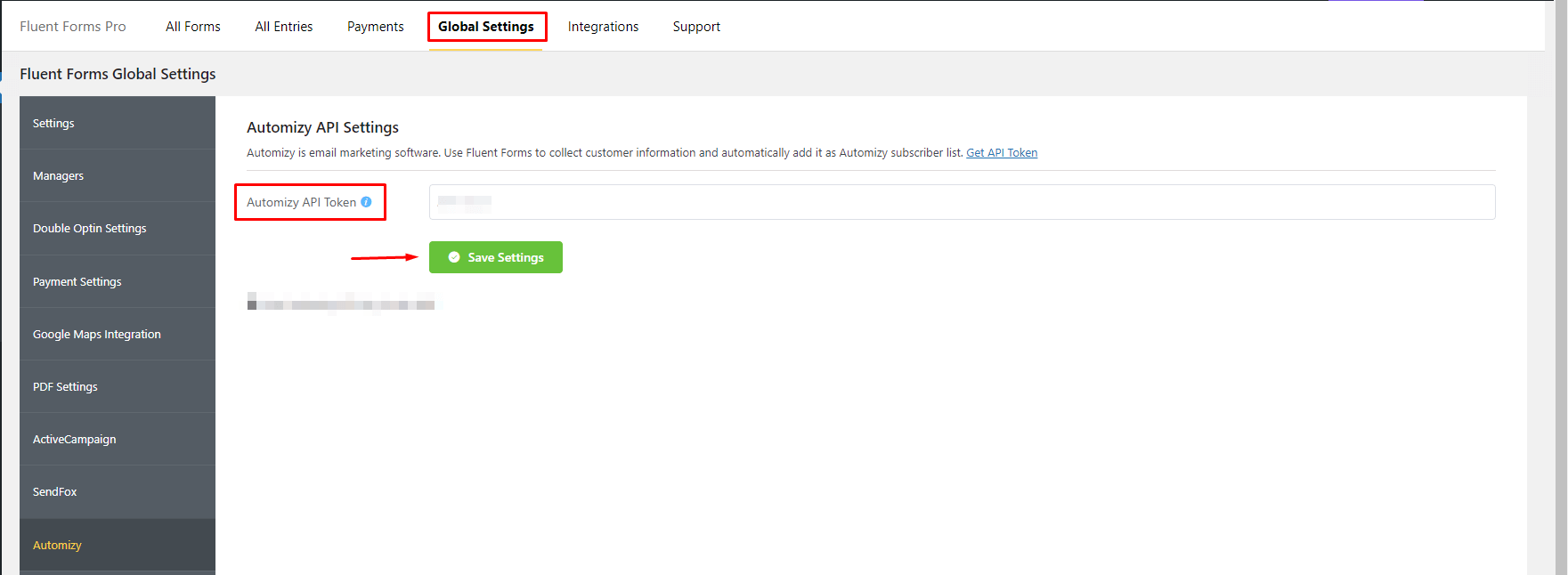
Integrate Automizy Feed in Forms #
To learn how to integrate Automizy into any specific Form in Fluent Forms, follow the steps with the screenshots below –
First, go to Forms from the Fluent Forms Navbar, select the Desired Form where you want to integrate your Automizy and click the Settings button.
Then, go to the Configuration Integrations tab, click the Add New Integration button, and select Automizy Integration feed from the dropdown list.
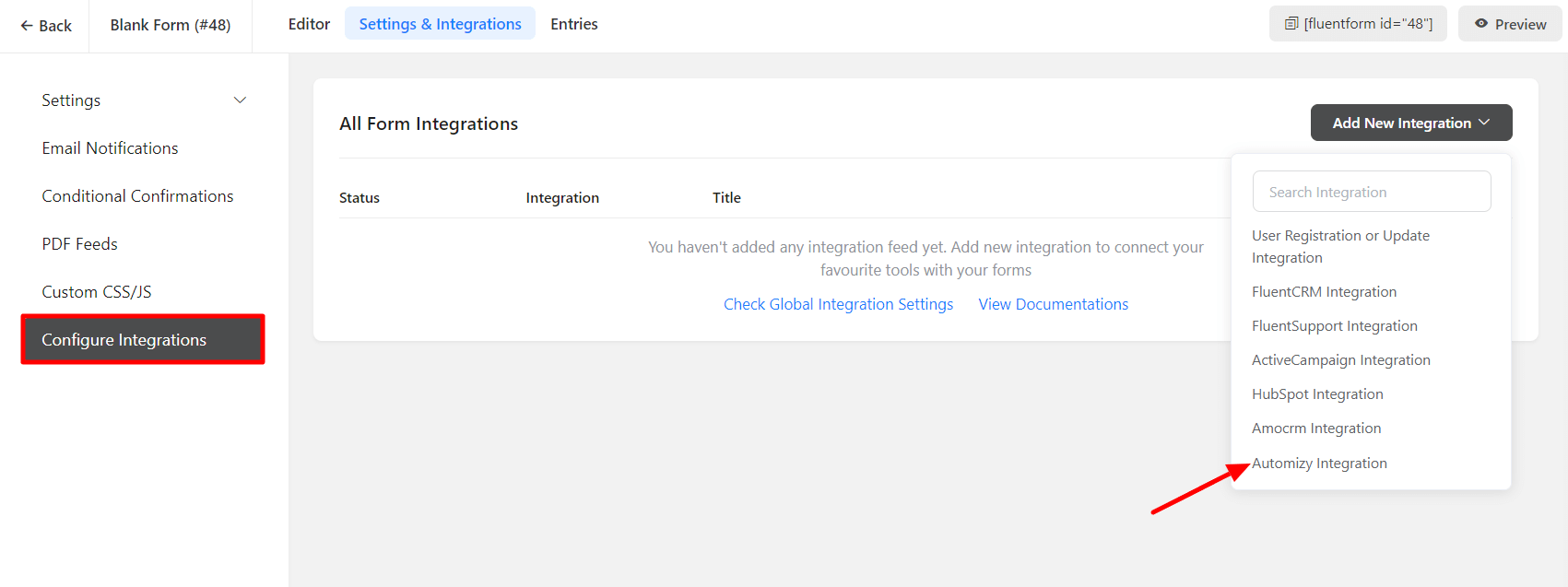
- Name the feed and select the Automizy fields from the dropdown.
- Configure the fields and map them to the Automizy list’s corresponding rows.
- Enable Conditional Logic if required. Learn more about Fluent Forms Conditional logic here.
- Click on Create Automizy Feed when the configuration is done.