Clearout is an advanced platform that provides email validation, helping to filter out fake or disposable emails. First, you will need a ClearOut API key for those validations.
Here’s a step-by-step guide to integrating ClearOut with Fluent Forms for email validation.
Get ClearOut API Key #
To get the Clearout API Key, go to the ClearOut website and log in to your account.
Now, navigate to Apps in the ClearOut dashboard. Then, choose Server as the App Type. Provide a name for the app and click the Create button.
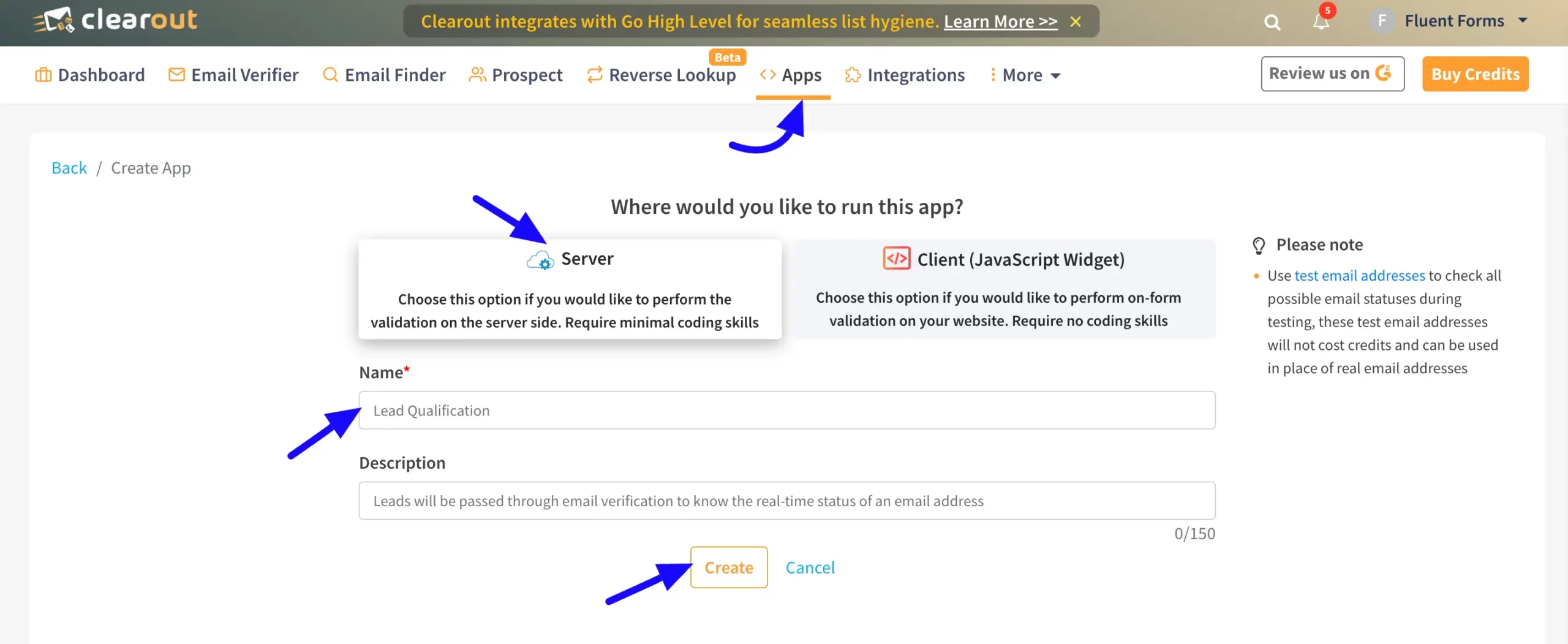
Once the app is created, an API token will be generated. Copy this token for later use.
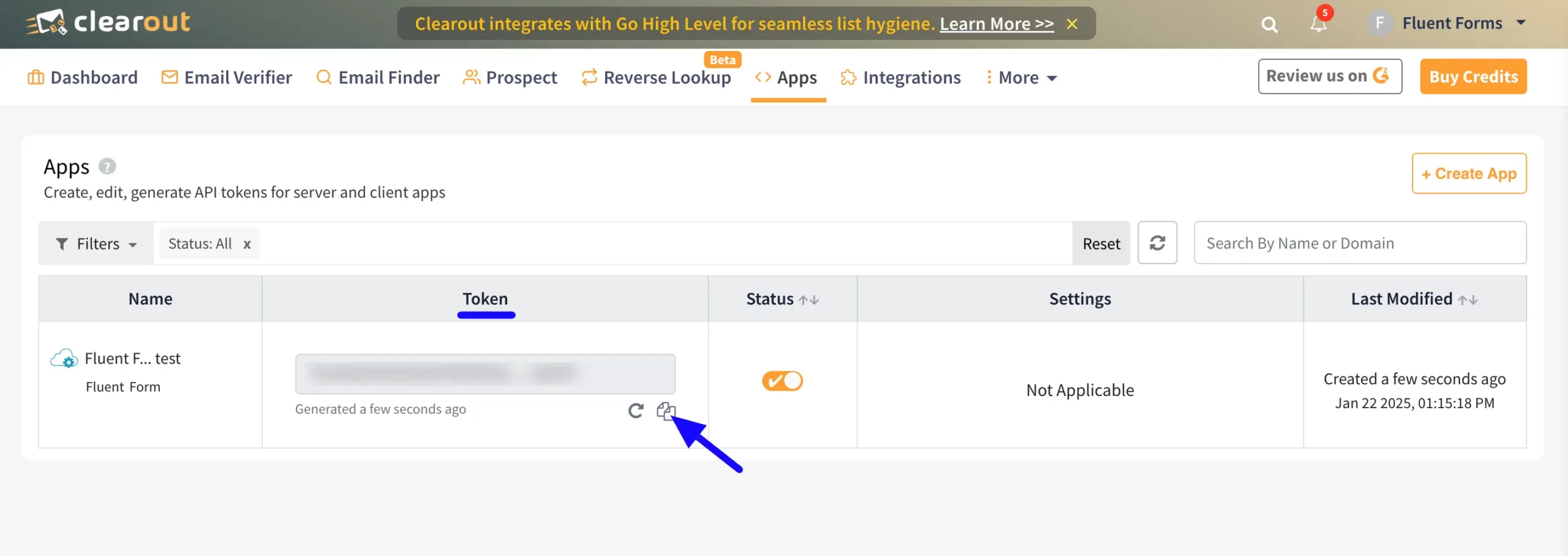
Install the ClearOut Plugin #
To install the ClearOut plugin, go to the Plugins section of your WordPress admin dashboard and click on the Add New button.
Search for the “ClearOut Email Validator” plugin or download it directly from ClearOut’s website.
After that, Install and activate the plugin.
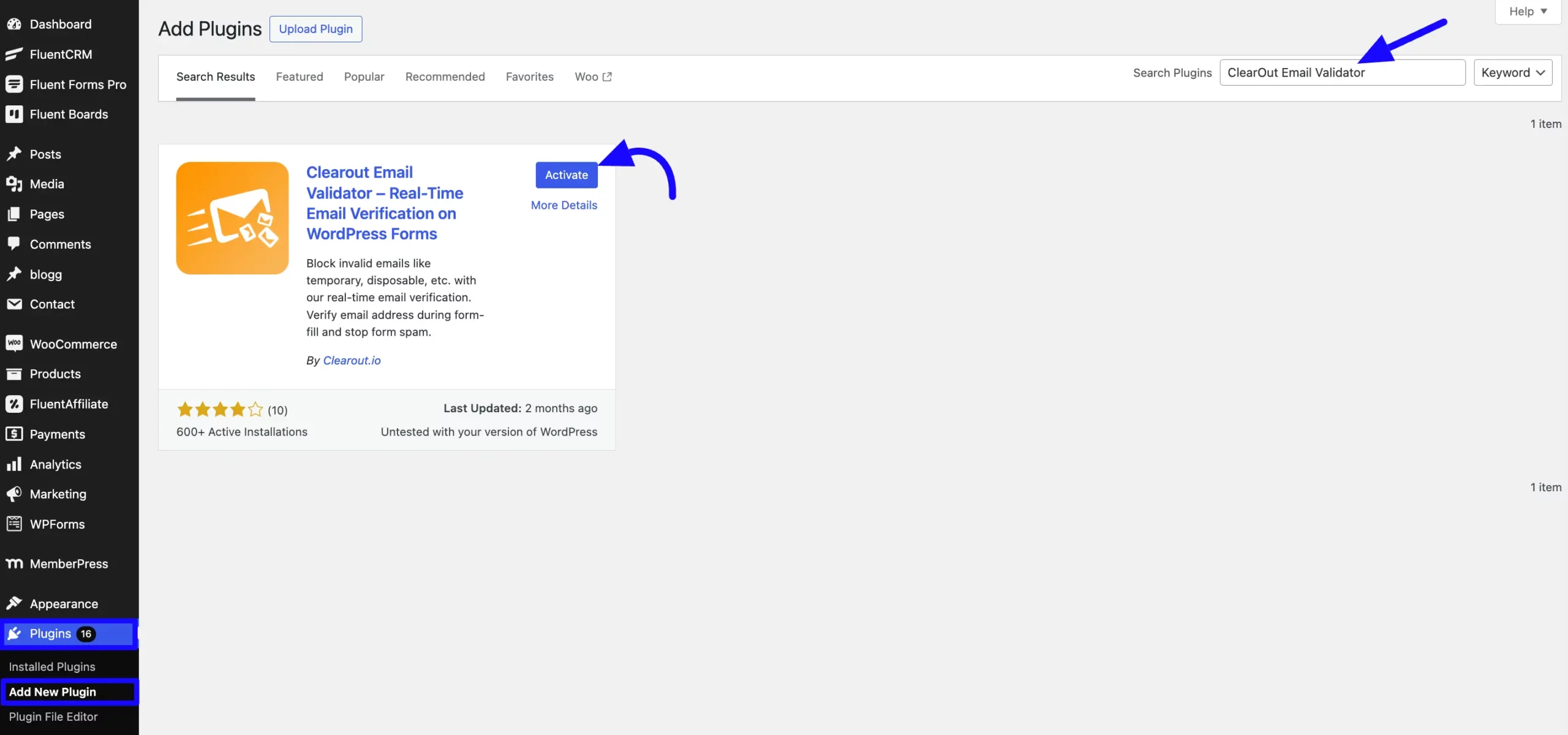
Now, Configure the plugin with Fluent Forms. After activation, go to the ClearOut settings in your WordPress admin panel and click the ClearOut Email Validation options.
Here, Paste the API Token that was copied before from ClearOut.
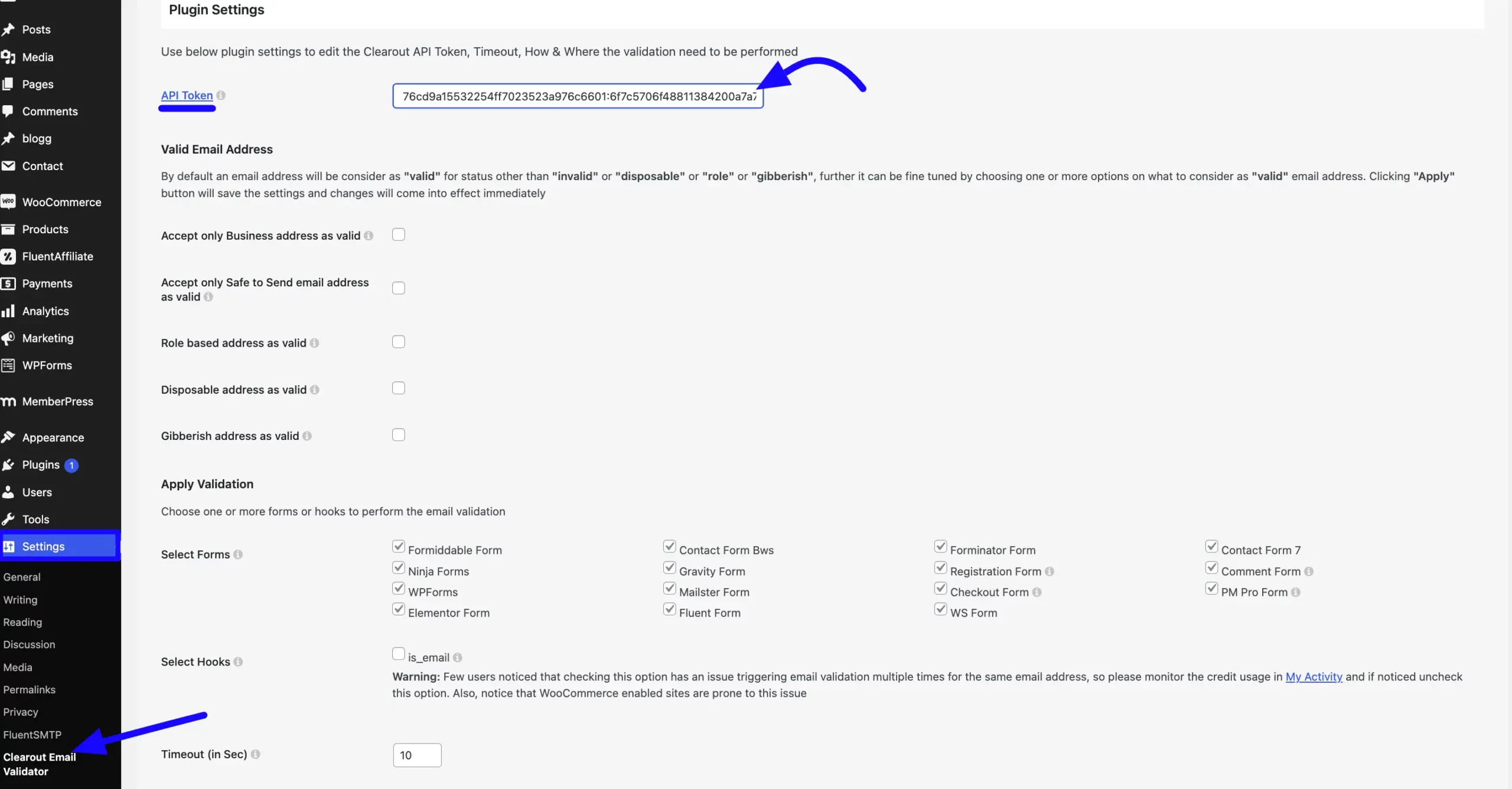
Ensure that you choose Fluent Forms as the select form option. Click the Apply button to save the changes.
This connection ensures all email fields in Fluent Forms are automatically validated by ClearOut’s service.
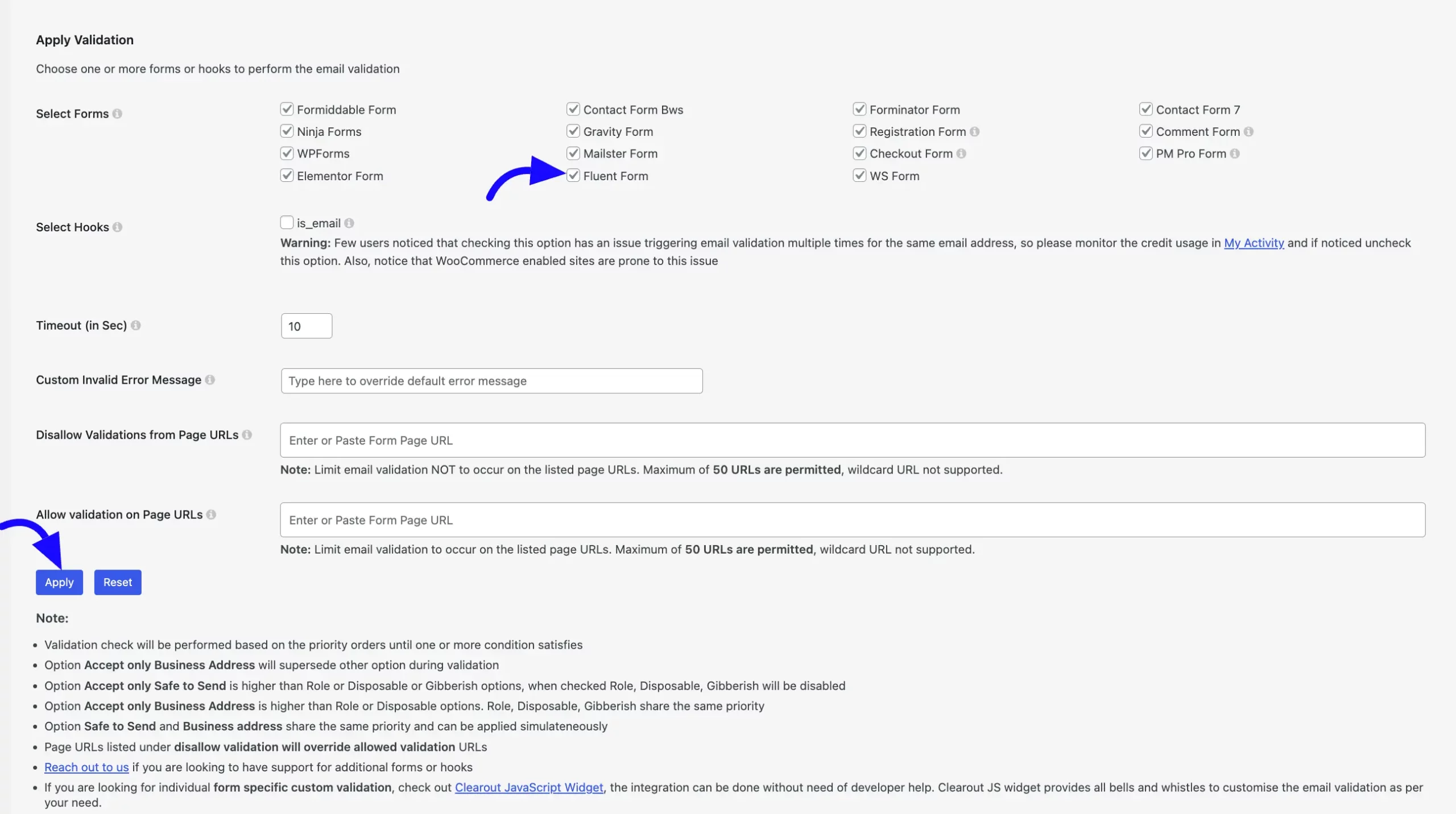
That’s it. Now, your emails will be validated by ClearOut Services automatically.
If you have any further questions, concerns, or suggestions, please do not hesitate to contact our support team. Thank you.



