Fluent Forms supports GEO-location detection for phone number fields, allowing the form to automatically detect a user’s country based on their IP address. This improves user experience and ensures more accurate data collection.
Follow this simple step by step process to enable this feature.
Get an IPinfo Access Token #
Fluent Forms used ipinfo.io to verify users’ GEO Locations which just works fine for a general form.
Now login to ipinfo.io account. The free plan includes up to 50,000 validations per month. If you expect more, consider upgrading to a paid plan.
Once logged in, navigate to the Token section in the left sidebar. Now, copy your Access Token displayed on the page.
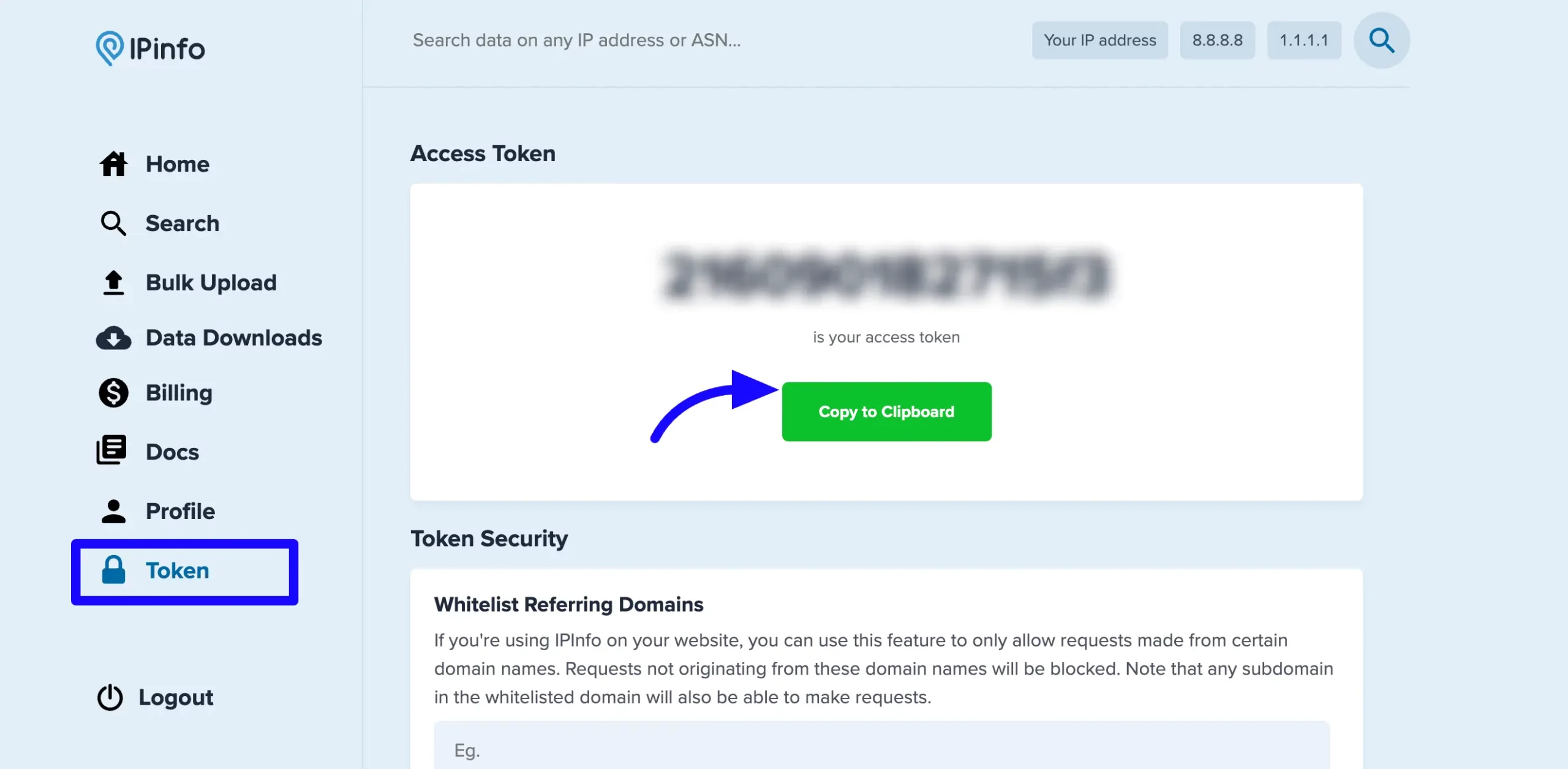
Configure GEO-Location Provider in Fluent Forms #
To configure GEO-Location, go to your Fluent Forms and click on Global Settings. Scroll down to the settings page until you find the Geo-Location provider option.
Now, paste the Access Token that you copied from the IPinfo account and click Save Settings to apply the GEO-location functionality.
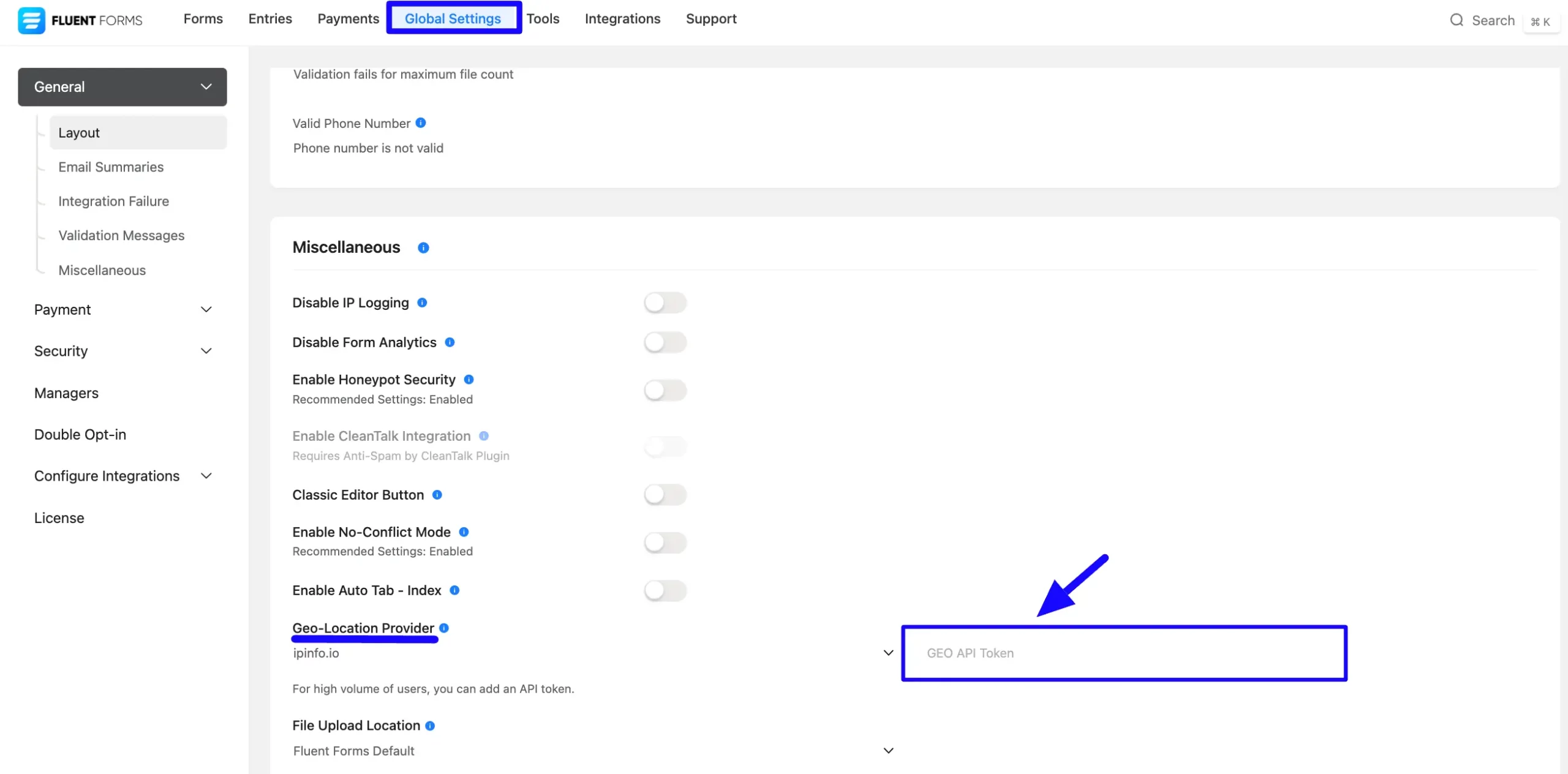
Once configured, phone fields in your forms will automatically suggest the correct country code based on the user’s IP location.
If you have any further questions, concerns, or suggestions, please do not hesitate to contact our support team. Thank you.



